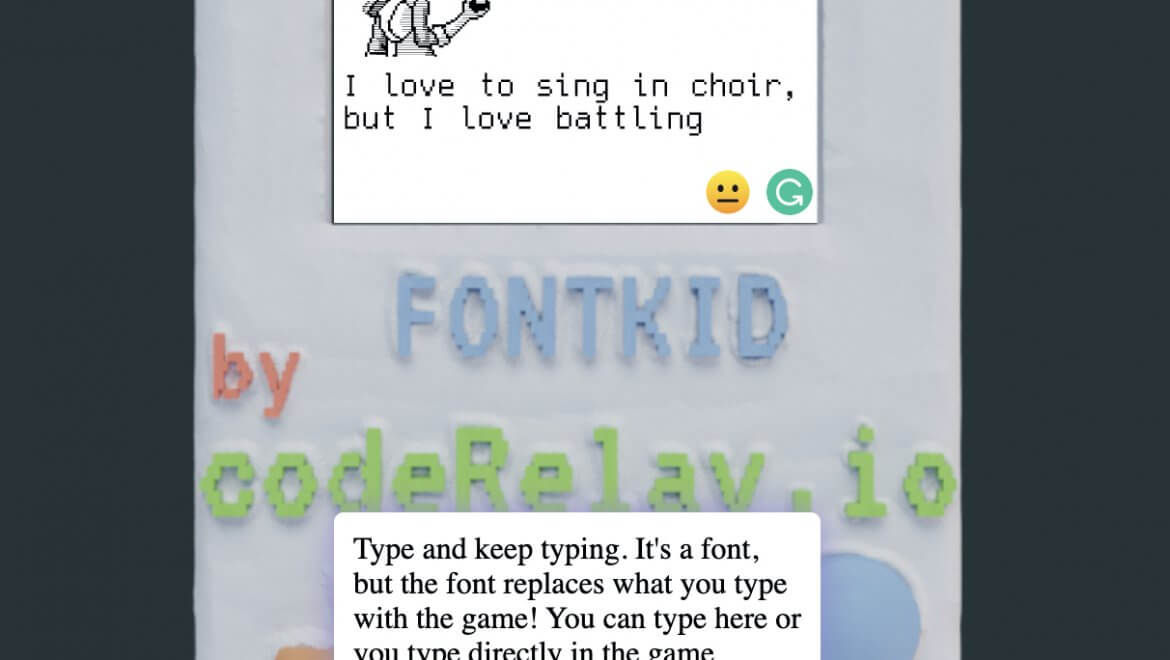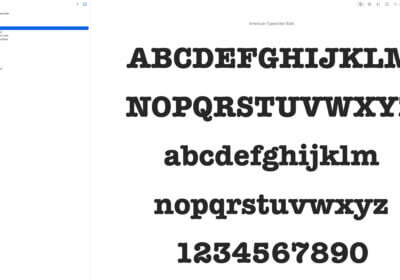Do you know that you can play a complete video game inside a font?
This is not a joke, or a click-bait article title.
The game name is Fontemon, it was created by super clever Michael Mulet, and it exists entirely within a single Open Type font file.
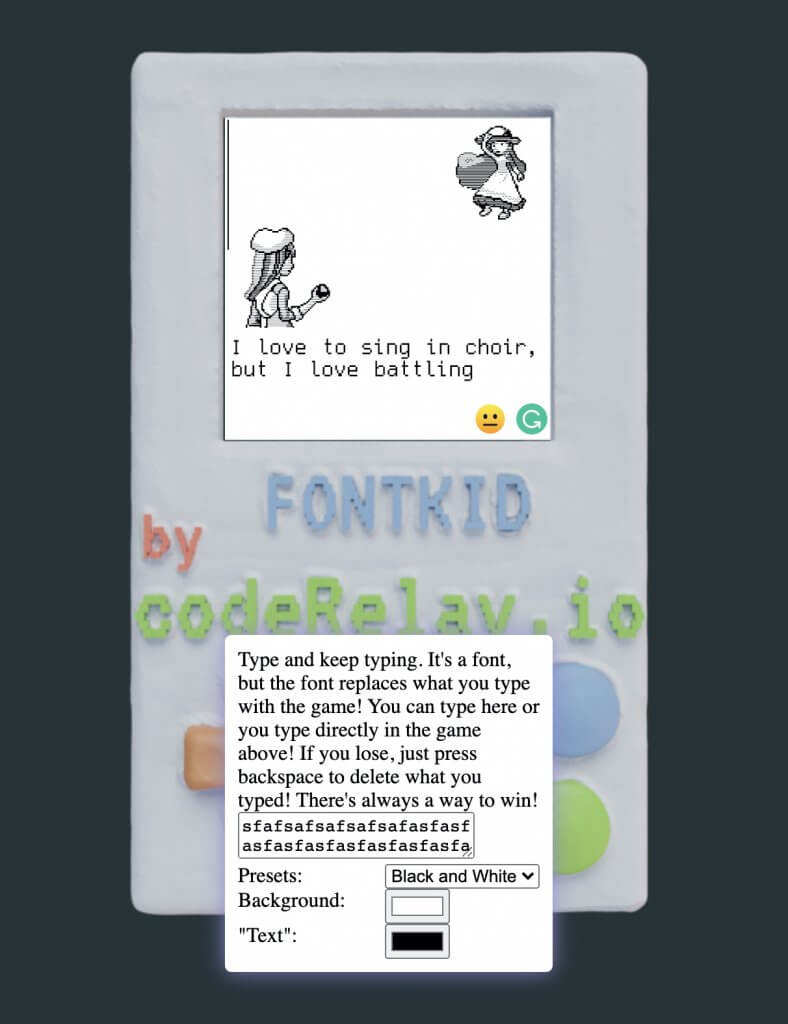
I never expected to play a complete video game inside a font but as long we live, we will continue to see and learn new things.
Let’s find out more about Fontemon.
So, what is more exactly Fontemon?
Is it a game or a font? Or both?
Technically, Fontemon is a font, but in the same time it is a miniature video game.
Michael invented a whole new world, switching on the light of how we are looking to fonts.
The game can be played directly on your web browser or everywhere you want if you choose to download the font. Go to this page and select the option you prefer.
As you will see, you can even win or lose in this game, exactly as would expect.
Give it a try, the game is very interesting.
How does Fontemon works?
Michael Mulet explains very well how Fontemon works but he is getting very technical so I prefer to guide you to his page. I am not a developer or technical guy.
If you want to understand exactly how the game works, you should read Michael’s complete post here.
Create your own video game inside a font
Creating your own games is easy and requires no programming know-how!
Prerequisites
- Install blender 2.92. I cannot guarantee that tools will work with any other version of blender.
- Download the font-game-engine. https://github.com/mmulet/font-game-engine/archive/main.zip and unzip.
a. Windows how to unzip
b. macOS how to unzip
Your first game
The game engine is a Blender add-on, so you have to install blender first, then install the plugin, instructions below:
- Double click
./blender/blenderFiles/template.blendto open our template Blender file!
--This Directory | --blender/ <- Open this folder | --blenderFiles/ <- Open this folder | template.blend <- File is here2. Install the fontemon plugin
a.Open the Preferences Window: Edit > Preferences
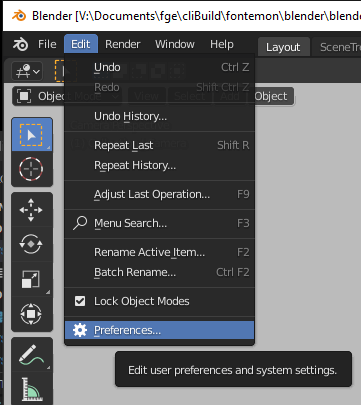
b. On the left hand side click the Add-ons menu button: Add-ons
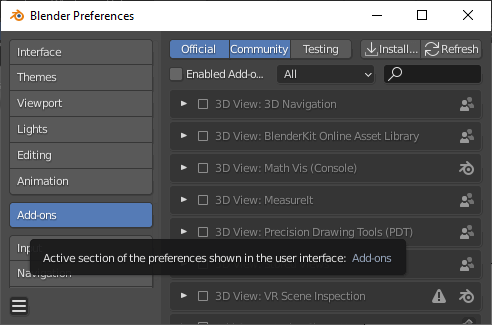
c. Near the top of the window, click the Install button: Install
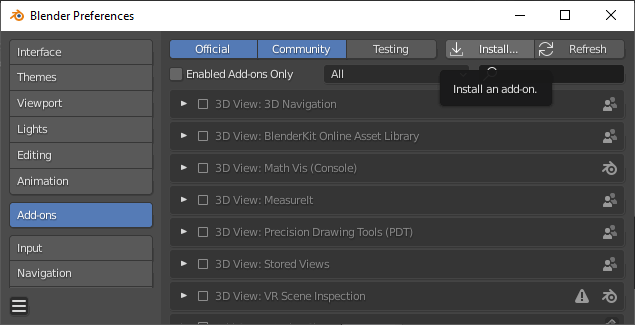
d. Navigate to the directory you installed, for example our example one is installed in V:\Documents\fge\cliBuild\fontemon and click on “fontemon_blender_addon.zip”
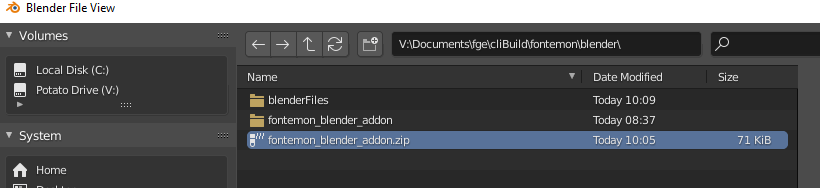
e. Near the bottom of the window, click the Install Add-on button f. Once the fontemon addon appears, click the empty checkbox on the left hand side. Once you see a check in the checkbox, the add-on is installed and enabled!
- Note: if you see a notification pop-up click
allow. If you don’t allow the addon, then some tools (like the image converter, and the font tester, will not work)
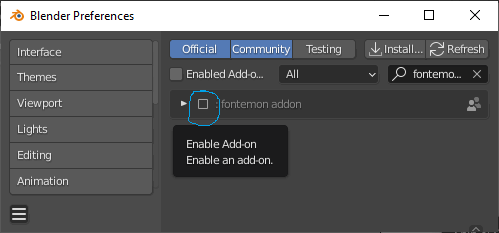
3.You should now be looking at an empty layout
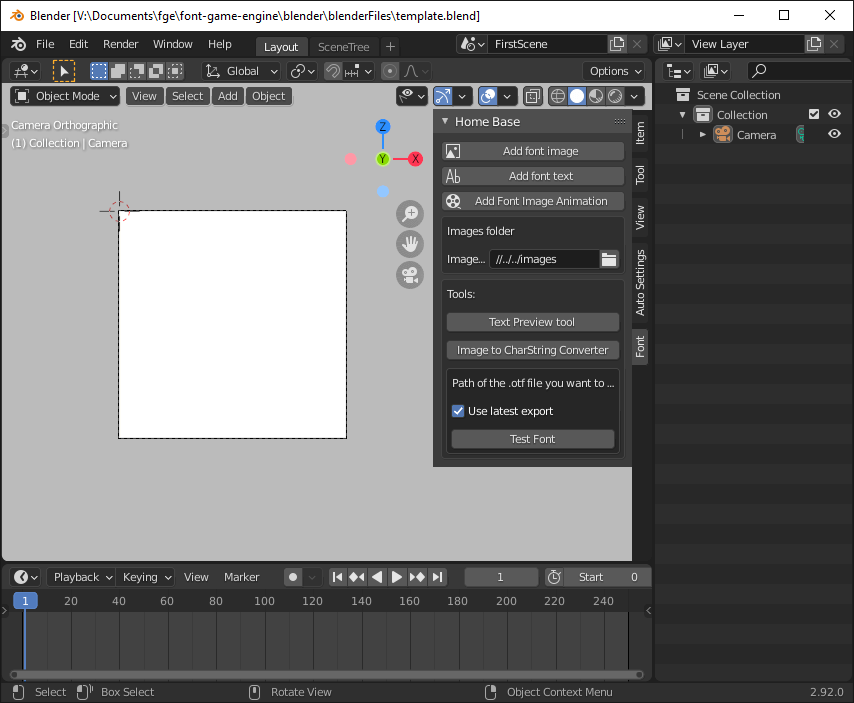
It’s not much to look at now, but soon you will be able to see your game! What happens in the layout has a one to one correspondence with with what happens in the font. But, first, let’s add a sprite!
Continue the full tutorial here.
Conclusions
Whenever you say to yourself that there is nothing new to invent, think about Fontemon, a full video game inside a font.
Michael Mulet not only created this super interesting and creative video game, but he also wrote a complete tutorial, very detailed, of how we can all of us create our own video games inside a font.
In plus, he opened our eyes about fonts and what we can achieve with them.