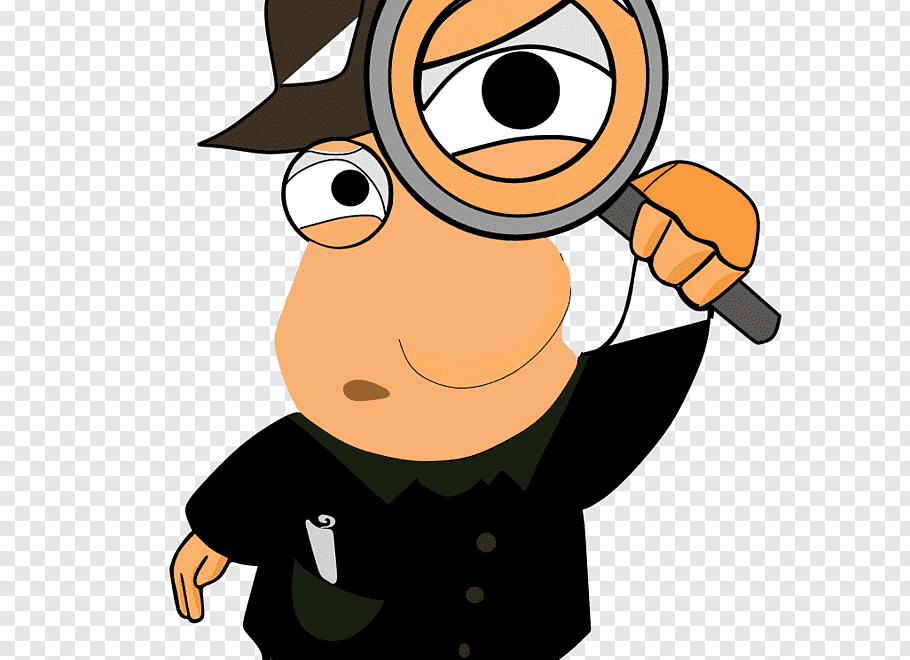This article is a complete guide to identify fonts for free for beginners and pros. You won’t spend a cent to get this task done, and you don’t need any skills or previous experience to succeed.
What are fonts?
What are fonts? I am often asked this question and I am happy to also answer here.
If you like simple things, like me, you will appreciate this font definition. A font is the design of letters. The font contains all the style details: typeface/point size, weights, color, shape, type, and so on.
Why are fonts important?
Let’s play a simple exercise. Imagine that the internet is all using Calibri (body), the font that I am using right now. No fancy titles, only black words with an identical design. No contrast words, no nothing.
How would such a world look like? Probably it will not be so interesting as it is now.
Fonts will help you personalize your website, your marketing materials, the book you just started to write, and so on. They will help you sell more, attract more visitors in your blog, and easily see where is the metro station.
There are hundreds of thousands of fonts are new ones are being created each month. It is awesome that we have so many options to choose from.
But how we identify new fonts? I browse the internet daily, exactly like you, and many times I find a font that look awesome and I want to use it in my projects. You will see right away how easy it is to identify fonts, without spending dollars and time.
Complete guide to identify fonts for free
Discussing with many people from all over the world how they identify fonts, I was told tons of options:
- Most of them write down the website address and they ask friends and graphic designers what font is that. If they are lucky, they find out in a couple of hours or days.
- Others write down the website address and they ask on Quora and on different forums.
- Some people told me that they search fonts databases and see manually if something is identical or at least similar with that they are looking for.
- The funniest guy told me that he doesn’t bother to identify fonts, it is an impossible mission. He better drinks a beer. Not a bad idea, Mike (not his real name), but I have the right solution for you to identify fonts in seconds, and drink a beer after that.
Are these viable solutions? I can say no from the very first start.
The right tool to use to identify fonts
Let me tell you which is the best font finder in the world, which is also free to use. Its name is WhatFontIs.
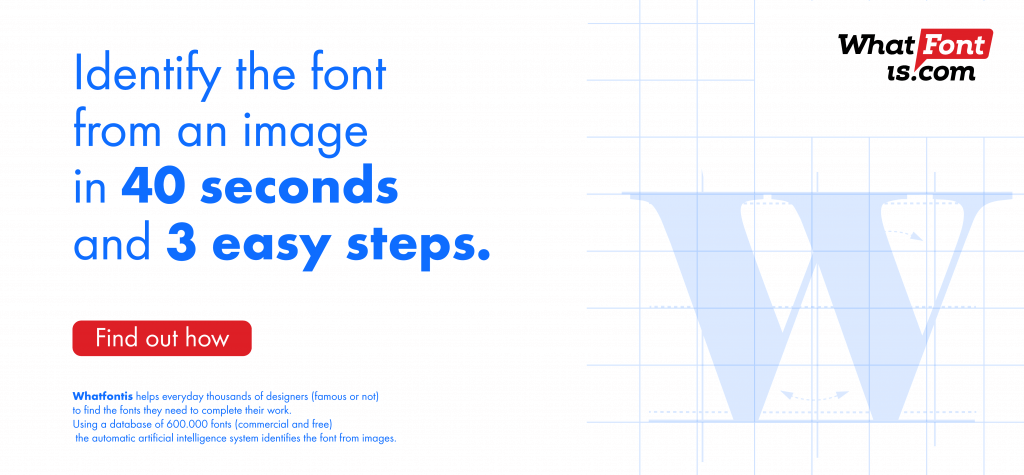
Key points about WhatFontIs:
- This is the only system that identifies both free and paid fonts.
- It has a huge database of over 600k indexed fonts, both free and paid.
- WhatFontIs works with all font foundries, including Google fonts.
- The powerful Ai software identifies fonts in 40 seconds and 3 easy steps.
- You will identify the font you want from any image, and you will also get over 60 free and paid font alternatives.
- The tool works also directly from Google Chrome, having a dedicated extension for this browser.
- It identifies fonts for free.
How to use WhatFontIs
There are only 3 easy steps to identify a font.
Step 1
You take a screenshot of the font you want to identify and you upload the picture to WhatFontIs.
To do that, you have 3 options: you drag-and-drop the picture, you hit the upload button and browse for your picture, or you simple write down the picture URL.
Step 2
The software will try to automatically separate the letters. For cursive fonts you will have to separate each letter with the advanced image editor.
Step 3
WhatFontIs will show you the font you wanted to identify with the following information:
- The name of the font.
- Its price.
- Where to get it from with link.
- Over 60 fonts very similar with the font you needed to identify. All fonts come with links to pages from where you can download them for free or buy them.
The whole process of font identification usually takes 40 seconds. I did it in even less but I am used to this tool, using it almost daily.
Pricing plans
Wait, you said that WhatFontIs is free. Yes, it is 100% free to use, but the free plan can be upgraded.
Here are the 3 plans, including the free one.
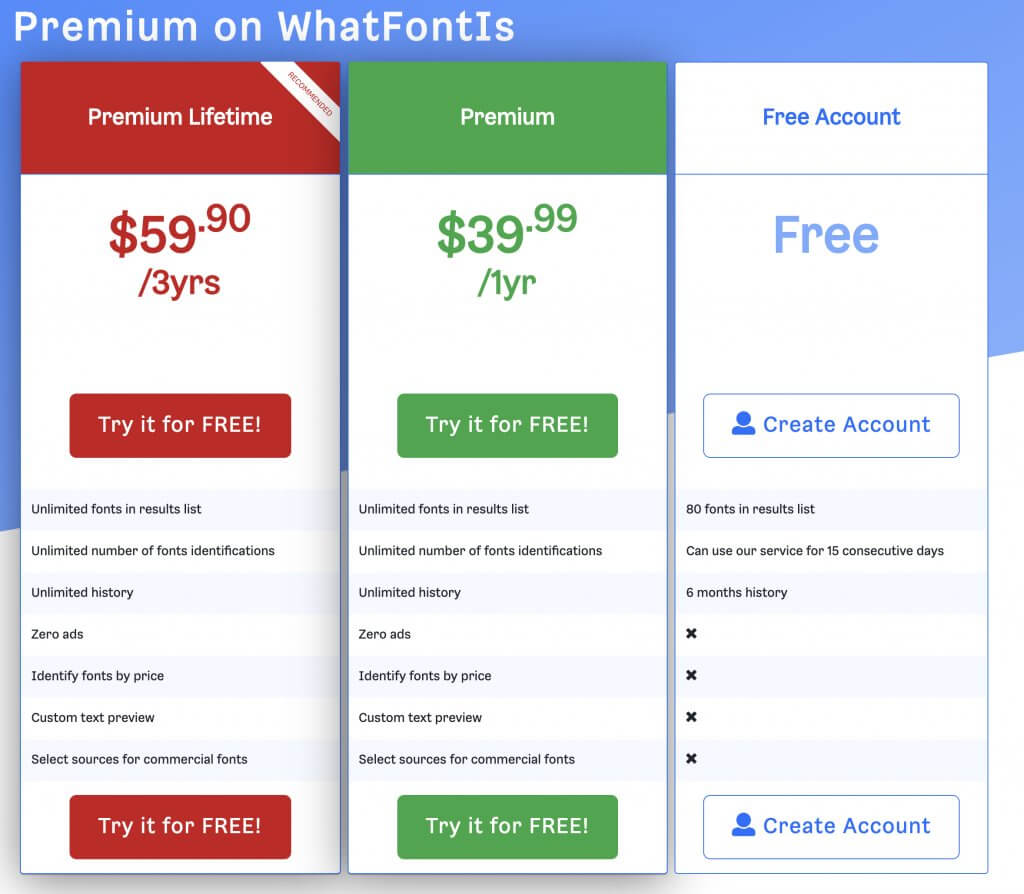
As you see, the free plan is super comprehensive.
The premium plans are 2 and they differ only by price.
A 1-year license costs $39.99 while you can pay $59.90 ($19.96 per year) and have WhatFontIs premium plan for 3 years.
Conclusions
This complete guide of how to identify fonts for free for beginners and pros will always help you, saving it being a great idea.
You will now have the solution to use better fonts for your projects, to save tons of time when you customers (supposing that you are a web designer or an agency) say they love a font and give you a picture with it, thinking that you know all the fonts in the world ( ), and much more.
Identify fonts like pros, use WhatFontIs.