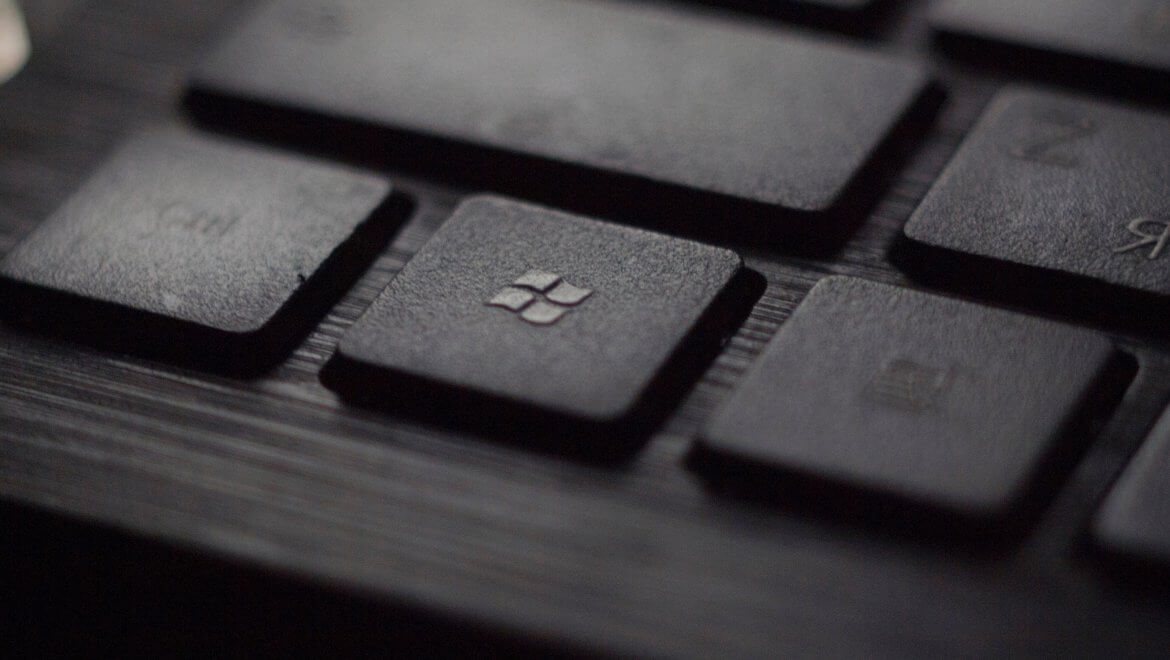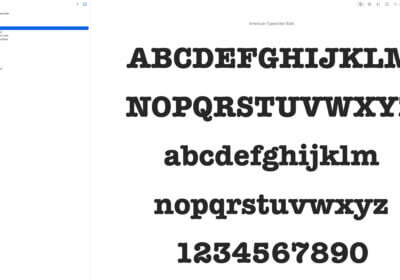I am very happy to let you know that Windows 10 will soon get a powerful font rendering system and color picker.
It is a normal move from Microsoft, pretty late I would say, as many software and apps let you customize fonts from some time now. But anyway, better later than never.
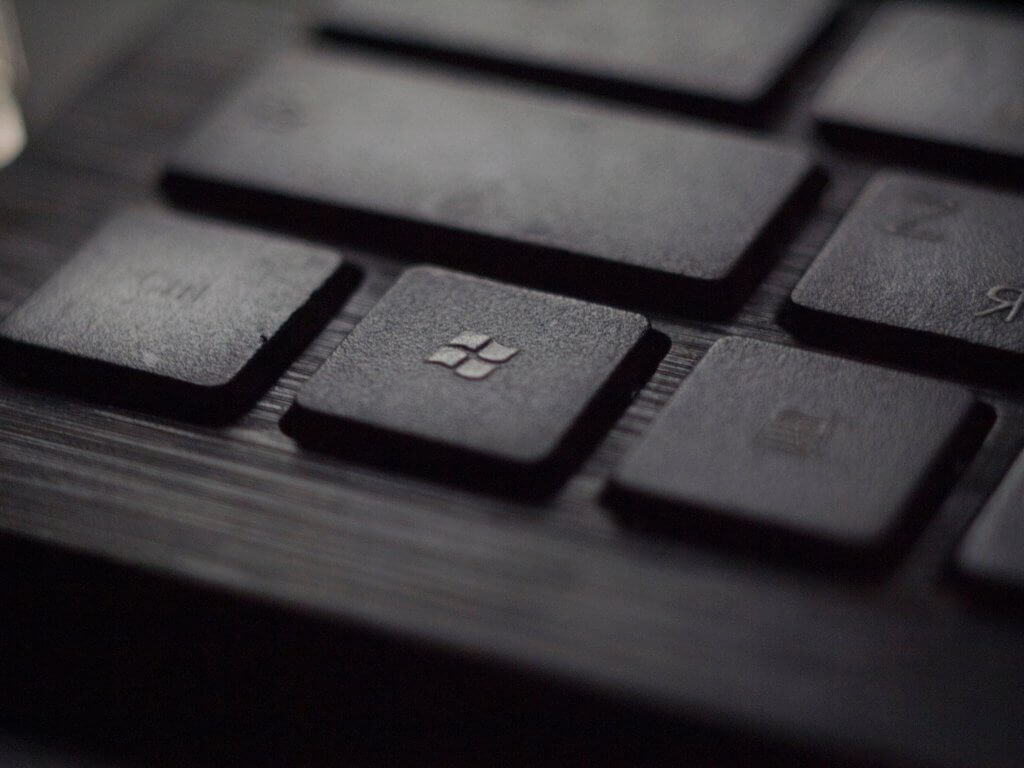
In the last years, we saw that most of the apps that we use constantly, including WhatsApp and Instagram, let us customize the fonts. This feature is extremely useful as we can better express ourselves, we can easier read texts, and create more engaging text.
The move to fully customizable fonts started and planet Earth loves it.
How should the future look like when we talk about fonts? I hope to have the possibility to customize fonts everywhere:
- Mobile phones.
- Apps.
- Computers.
- Digital books.
- Websites.
- Television.
- Netflix, HBO Go, Amazon Prime, and all the TV apps.
- And so on.
Just imagine a world in which we can choose the fonts we like.
Even website owners would benefit a lot if we could pick the font we like. Fonts play a major role on website design and some websites pick terrible fonts. If we could use in replace the fonts we like, the website could have a chance to “sell us”.
Fonts customization will solve issues that some of us have:
- Eye problems – we need larger fonts.
- Dyslexia friendly fonts.
- Nicer fonts will help us read books faster.
- Changing fonts colors to highlight important texts.
Windows 10 New Font Rendering System
Managing fonts in Windows 10 is much easier and straightforward than it used to be. In the Settings app there are quite a few font management options but some cool improvements could be made with ease.
Microsoft is preparing a more feature-rich font manager that will probably be presented in 2021 via PowerToys. They posted this information in their roadmap.
If you haven’t heard of PowerToys, this is an open-source app which was created by a small team of experienced developers from Microsoft.
PowerToys helps you obtain a six-digit hexadecimal codes for colors using keyboard shortcut key combo Windows key + Shift + C. You can use it also to create windows layouts for multiple monitor setup and remap keyboard keys or change default shortcuts.
Windows 10 will help its users big time with the new font rendering system. It will allow them to customize the font appearance in modes that Windows users never dreamed for.
Users will be able to change the default text rendering and force symmetric smoothing.
Windows 10 New Color Picker
In addition to the new font rendering system, Microsoft will also launch Color Picker v2. It will use Fluent Design and drop shadows for better contrast.
It will also respect user theme and accent preference, thanks to the new theme aware API.
This new Color Picker will help Windows users to pick a different shade color with a single tap on the smaller rectangles, very similar with what can be achieved on macOS.
Conclusions
Windows 10 is 10 times better than it used to be and now it is a reliable and simple to use operating system.
I highly appreciate that Microsoft started to do things that normally only Apple did for macOS. Windows will soon become a highly customizable piece of software that will probably compete macOS in terms of design, customization, and simplicity.
The first steps? The new powerful font rendering system and the new color picker are good starts.
Hope to see many new steps from Microsoft in this direction.