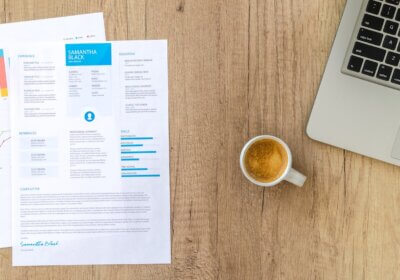You know that some fonts use more printer ink than others? Find out which fonts will save your ink and money.
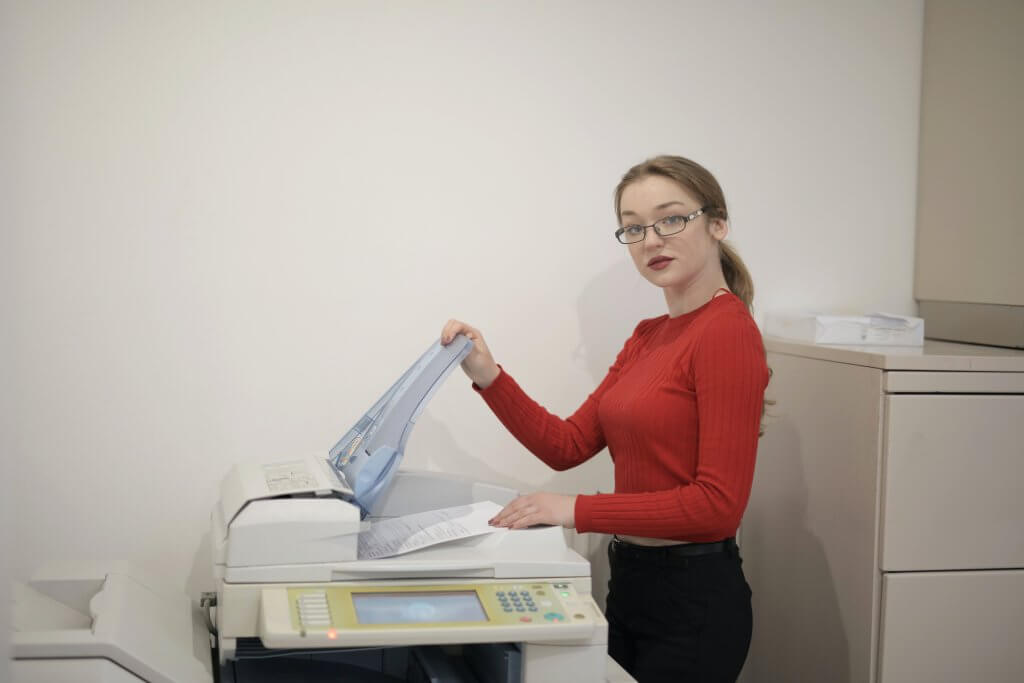
While this information might not be super important for people that print only a couple of pages each day, for large companies or people that print high volumes, changing the font they use with one that takes less ink is incredibly useful.
It might save them hundreds or even thousands of dollars each month.
If you are working for a huge corporation, share this article with them. Maybe they don’t know how important it is the font you choose. They will thank you big time.
So, when choosing the right font, there is much more than:
- Legibility
- Mood
- Beauty
- Price
We should also add the indicator regarding ink consumption.
Let’s see which fonts should we use when ink consumption is important.
Here are the fonts that use less ink
Atwood’s Print says:
“The crux of ink usage is obviously in the design of the letters. Narrow or light versions of a font will use less ink than their bold or black counterparts. Serif fonts tend to use less ink, as the lines are thinner. Century Gothic, for example, uses on average 30% less ink than Arial. The top five fonts according to Printer.com for low ink usage are Century Gothic, Times New Roman, Calibri, Verdani, and Arial.”
From the above information, there at least 5 fonts that use less link:
- Century Gothic
- Times New Roman
- Calibri
- Verdani
- Arial
But now we know that fonts that are narrower or lighter use less ink.
So, we can find many more fonts that are great to save ink.
I will add to the above list, the following ink-efficient fonts:
- Garamond
- Ecofont – separate from the software, they also created fonts.
- Ryman Eco
- Baskerville Old Face
- Brush Script
And there tons of other cool options on the market.
Ecofont – a smart software that helps you save ink
While searching for such fonts, I found Ecofont.
This is a smart software that “unnoticeably converts all letters and characters in your document into an ink-saving equivalent of those letters and characters. This looks exactly the same as the font you use on your screen, but with significantly less pixels actually printed. These so called ‘holes’ are hardly recognized by the human brain, and therefore the quality of the print is still exactly the way you were used to.”
They say that Ecofont works with the most common fonts like: Arial, Calibri, Tahoma, Times New Roman and Verdana.
And that Ecofont will save up to 46,5% ink which is enormous.
If you are printing tons of papers, this is clearly a great option to try.
Conclusions
Choosing a font that uses less ink will help you save good money each month and year.
It is a simple to do method to save money, and anyone can do it right after reading this article.
As a bonus for all of you that took your time to read this article, I will tell you how you can save money by using less paper.
Here it is.
To use less paper, you have 2 options that work well together.
One is to print on both sides of the paper.
The other solution is to select a smaller font size.
But pay attention.
You don’t want to select a too small font size that will make troubles to people reading your documents.
Do a couple of tests and you will easily find a great font size.
Please share the articles on social media, your friends will appreciate it.