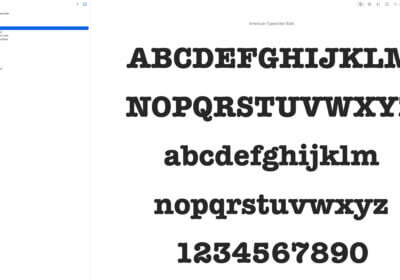Here is everything you need to know about Google Docs.
You will find out the history of Google Docs, its features, how to use it at its maximum potential, and much more.

First, let’s see what is Google Docs.
What is Google Docs?
This is a free online word processor that works from any device – tablets, mobile phones, and computers. It is similar with a Microsoft Word but it is much better from some points of view (I will explain later).
Google Docs is available as an app for Android and iOS platforms, and it is one of the most downloaded apps in the world.
You will use Google Docs, and not Microsoft Word or other word processors, whenever you will want to create and edit documents online while collaboration with others, in real-time.
Each user can easily see what others do, including their edits. Editor’s position is always highlighted with an editor-specific color, color, and cursor.
The software works excellent with all kind of documents- OpenDocument format, Rich Text Format, Unicode, Text, Zipped HTML, and Microsoft Word.
Exports to PDF and EPUB formats are available.
Now that we all know what is Google Docs, let’s find out its history.
The brief history of Google Docs
The idea of Google Docs came from two products: Writely and XL2Web.
Writely was a web-based processor created by a company named Upstartle. It was launched in August 2005.
It was quite similar with what is Google Docs today.
Google acquired Upstartle in March 2006, so very quickly I could say.
The creation of Google Docs continues with Google buying DocVerse, an online document collaboration company and Quickoffice, a freeware proprietary productivity suite for mobile devices.
In 2012, Google Documents became Google Docs.
The apps for Android and iOS were first launched in 2014.
Cool Google Docs features
Google Docs is brilliant for people that work together, this is the very essence of this software.
Find below some cool Google Docs features that will help you big time.
Editing
You and your colleagues, friends, etc., will edit documents in real-time and share them with super ease with anybody you want, from the inside or outside of your company.
Everything you do in the documents you edit is saved automatically to Google’s servers, and a revision history is automatically kept.
Offline
You can view and edit documents offline on a computer.
Add fonts
Choose the fonts you like, there are tons of them available.
All Google Fonts are available in Google Docs.
Templates
Work with templates to save a lot of time.
All these templates look great and are simple to customize.
Table of contents sidebar
If you will write a long document, use “Table of Contents” to automatically create a navigation sidebar with all your article subsections.
You will find this sidebar extremely useful and timesaving.
Voice typing
Voice typing works excellent, have you tried it?
To make it work, you will need a microphone and Google Chrome browser.
Image editing
After you add an image in Google Docs, you can easily crop it.
There are many more things that you can do with Google Docs and you should always search for features you need, probably they are there.
How to use Google Docs at its maximum potential?
Google Docs is a super versatile software, free to use, that can replace many premium software solutions.
It will help you save time, money, and be much more productive.
To use it at its maximum potential, you will need to think very well what you want to achieve with Google Docs. After that, see if it is possible, the software is very rich in features and very simple to use.
Even if some features might be not so popular, they will work excellent.
Do your research.
Conclusions
The idea of this article is to make you invest a part of your time in Google Docs, the software is brilliant. Way to many people don’t know how to properly use this software.
I didn’t want to make a list article with 50 things that you can do with Google Docs as this article would be extremely long and boring.
If you are using Google Docs at a basic level, just remember that you can achieve much more with this software.