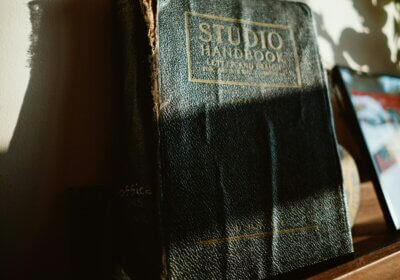Here is the quickest guide to install new fonts to Photoshop in 2022.

I will tell you exactly what you need to do to install fonts, but more important, I will show you also where to look for awesome new fonts, how to identify fonts from websites and pictures, and everything else.
You need just the most basic experience to follow this quick guide; if you know how to start a computer and use a keyboard and mouse, you have enough “skills” to follow this guide.
So, you need much less than you need for Photoshop software. 🙂
Let’s start with WHY you should use new fonts in Photoshop in 2022.
Why look and install new fonts in Photoshop?
If you are already using Photoshop for some time, probably you are bored of the very same fonts and you want new ones to install.
But even if you are just starting with Photoshop, wouldn’t be cool to have many more fonts than you already have?
New fonts will always help you find the best one for your project.
Now we should go to the next chapter, where to look for fonts.
Here is where you should look for new fonts
The most important thing to do is always to use a reputable font website.
Such websites are:
These 2 websites will help you in different ways.
WhatFontIs
WhatFontIs will offer you similar fonts with the ones that you already know, but what is great is that you can use WhatFontIs software to identify fonts from websites and pictures for free, even with no registration.
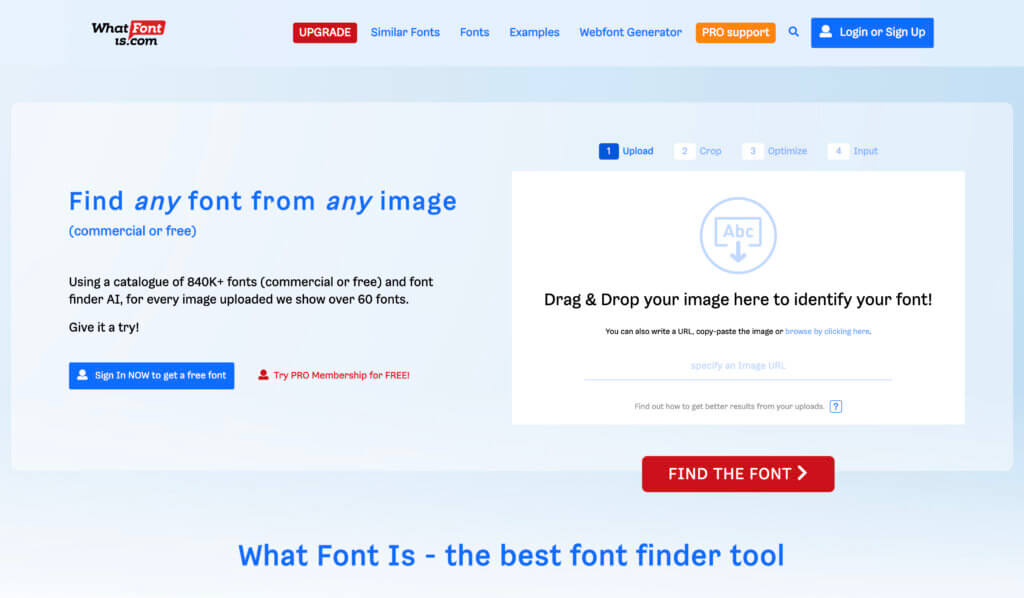
Whenever you see a font that you like, take a picture, upload it to www.whatfontis.com and follow the 3 steps to identify the font.
The identification process takes less than a minute and you will find out immediately the name of the font, if it is free or paid, which is the price, where to get it from (download link included) and as a bonus the software will offer you 60+ free and paid font alternatives.
With this font identification software, you can identify all the fonts you like, no matter where you see them – buses, T-shirts, TV, books, internet, packaging, etc.
There is no limit, try WhatFontIs.
Google Fonts
Google Fonts is the most popular place to get a new font for your project.
The website is super simple to use, intuitive, and straightforward.
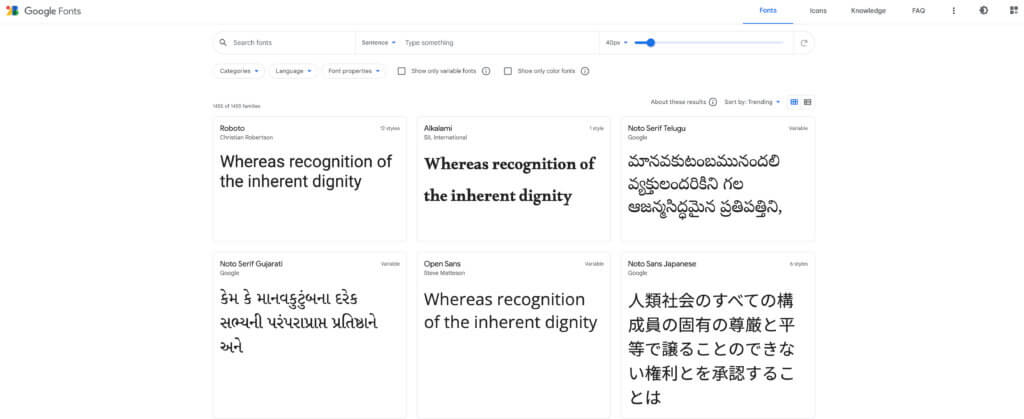
In principle, you will find the right font for your project on Google Fonts.
If not, you can easily look for fonts on other websites and places and use WhatFontIs to identify them for free.
Now let’s see how you will install all the fonts you like to Photoshop
Quickest guide to install all thew new fonts you like to Photoshop in 2022
The process is very simple.
First, you need to download all the fonts you like. Fonts typically come in either TTF or OTF file formats.
Before installing the fonts
Pay attention when you download fonts to respect the license.
There are many free fonts that are free just for personal project, not for commercial projects too.
There also commercial fonts that have a smaller price for certain uses.
Always check the license, you never want copyright problems.
Installing the fonts
Ok, now that you downloaded all the fonts you like, double click on them and hit install.
Now that you installed them, you will find them ready to use in Photoshop, but also in other software like Word, Excel, etc.
Have in mind that you can also install fonts to Photoshop using Adobe Creative Cloud but it is a bit more complicated and you don’t need to lose time with this method.
Conclusions
Installing fonts to Photoshop in 2022 is super simple and straightforward.
More important than knowing how to install these new fonts, is to know where to look for new fonts and how to identify them (if you don’t know them).