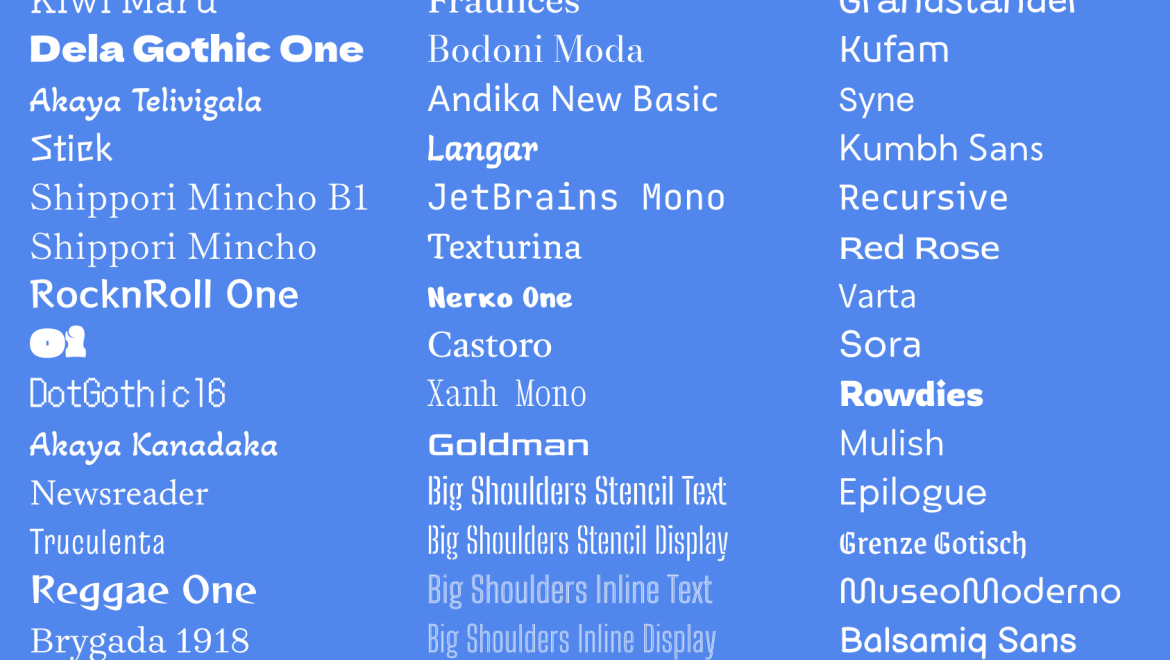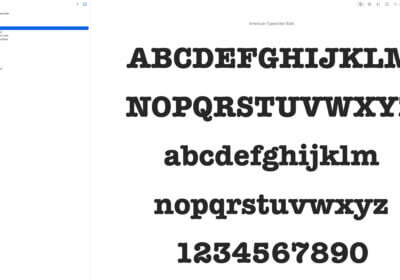I will show you below the 60 new fonts for Google Docs that you can start use from now on.
All these fonts look great and it will help you deeply personalize your documents.
Before getting into the subject, let’s first see almost cool facts about Google Docs.
Cool facts about Google Docs
I bet you don’t know many of them and some you might find surprisingly funny.
- Google Docs is an online word processor, very similar with Microsoft Word.
- The software is absolutely free to use.
- It includes Google Sheets and Google Slides.
- Google Docs is available as a web application and mobile app for Android, iOS, Windows, and BlackBerry.
- It is also available as a desktop application on Google’s ChromeOS
- The software is compatible with all Microsoft Office file formats.
- The big plus of Google Docs is that the application allows users to create and edit files online while collaborating with other users in real-time. It is much faster and easier than sending .doc files and making notes on them.
- Edits are very well tracked and presented as a revision history.
- You can easily see the editor’s position as it is highlighted with an editor-specific color and cursor.
- You can use the permissions system to decide what users can do on a certain document.
Furthermore
- Machine learning is present in Google Docs.
- And “Action items”, allowing users to assign tasks to other users
- Google Docs originated from two separate products – Writely and XL2Web.
- The revision history allows users to see the additions made to a document.
- Each author is distinguished by color.
- Only adjacent revisions can be compared.
- And users cannot control how frequently revisions are saved.
- Files can be exported to a user’s local computer in a variety of formats (ODF, HTML, PDF, RTF, Text, Office Open XML).
- Files can be tagged and archived for organizational purposes.
- Google Docs is a super secure software and it never lost a document.
If you know other cool facts about Google Docs, please share them with me so I can add them to this list. With your help and my research, we can transform this list into the most comprehensive article about Google Docs facts.
Now let’s go back to the 60 new fonts for Google Docs.
These are the 60 new fonts for Google Docs
In the below picture, you will find the new 60 new fonts, its names, and how they look.
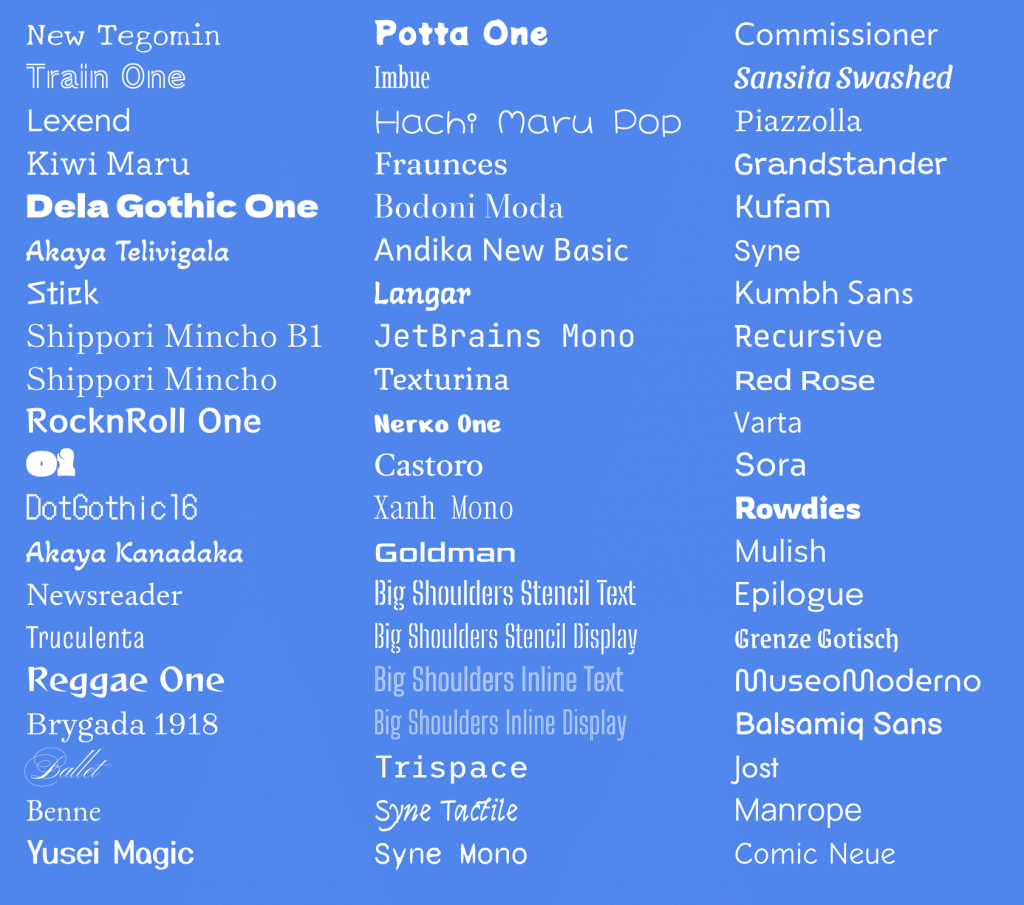
80% of them or even more will surely be used in future online documents while some have a difficult design to be used. Check the picture and you will understand right away what do I mean.
Don’t forget that these 60 fonts are new but the font library of Google Docs numbers over 500 different fonts that you can choose from.
Always take your time to choose the right font for your projects. A great font will make your document more impactful, while an improper selection might do the opposite.
Conclusions
As weird as you might think, there are tons of people out there that are not using Google Docs at its maximum capacity. On the other hand, many people don’t use Google Docs at all.
For this reason, these people lose time with Microsoft Word and other editors. In addition to that, many of them are losing files.
This is not happening in Google Docs.
If you are one of these people that are not using Google Docs(I was too until a few months ago), take your time and play with Google Docs. Find out what you can achieve with this free software, it can help you big time in your daily work.
It helped me a lot and my collaborators.
Therefore I strongly recommend you try Google Docs.