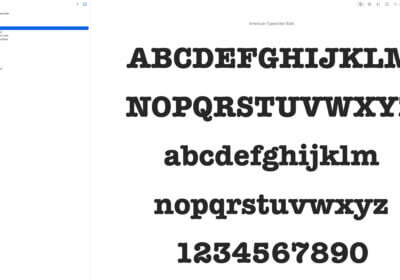This article will show you how to create your own font, no matter your level of experience (0 level included) and your design skills.

I will walk you through several options, both free and paid, and you will choose the best option for you.
First, let’s see why is it important to create your own font and how this helps you on the long run.
The benefits of having your own custom font
There are at least 1 million fonts available at the moment of writing this article, both free and paid, and new fonts are being launched daily.
The font industry is at a very high-level.
You could ask why would you spend time or/and money to create your own custom font, when it is so easy to just pick a free font or pay some tens of dollars on a premium font.
I will name the most important benefits of having your own custom font:
If you manage to create a really good font, it could help you big time in advertising your brand.
The font will have your name or business name, and it will be used by anyone who wants (you will offer the font for free).
There will be lots of websites and people that will write about the font you created.
You could make money.
Sell the font and you could make a fortune or a very good passive income.
It is much easier than most people think of.
You only need a great font design and nothing more.
Custom fonts help you big time in brand identity.
In the same way in which your company communication should represent your brand philosophy, image, and strategy, a custom font will represent your brand identity.
Font creation is a fun and rewarding process
Anyone with a pencil and some free time can create a font.
It is super-interesting to analyze other fonts and think of your own custom font.
Give it a try and I bet that you will love it.
How to create your own font
There are 2 “big ways” to start – free or paid.
First, you will have to decide if you want to make your own font for free, using free web tools and software, or if you want to pay somebody (a freelancer or an agency).
If you want the very best font, you will have to work with a reputable agency, but be prepared to pay good money.
A large type foundry like Hoefler & Co could charge up to $150,000 for a typeface of four styles. You can pay even much more than that, it all depends on the design complexity, language support, family size (weights and widths), and much more.
Any way you decide to start, first you will need to write a design brief.
Decide why you want a custom font, how you will use it, if it is a serif or sans-serif font, and so on. Put all the questions you can think of on a paper and respond to each with attention.
A great design brief will help you big time.
Now let’s see how you can create a font for free.
Create a font for free
To create a font for free, you have several software that you can work with.
These 4 are among the simplest to use in your font creation quest.
PaintFont (Free) – Convert your handwriting into a font. The software is very simple to use.
FontStruct (Free): Use geometrical shapes to create fonts.
Fontself ($49):It is similar with the first software but being premium, it works much better.
Metaflop (Free): Create your own fonts by adjusting a simple set of parameters.
After you get used to these solutions, you can search more complex software.
Pay an agency or freelancer to create you a custom font
Professionals will always handle you big bills but they are always worth the money.
If you decide to work with an agency, the best you can do is to make a proper research of the best players in the industry.
Freelancers can also be a very good option, and way less expensive, but do a proper due diligence before hiring a freelancer, you want the very best one, not just a guy that won’t be capable of delivering the level of quality you requested.
Conclusions
This article is an introduction in the font creation world, and other more advanced articles will follow.
So stay tuned.