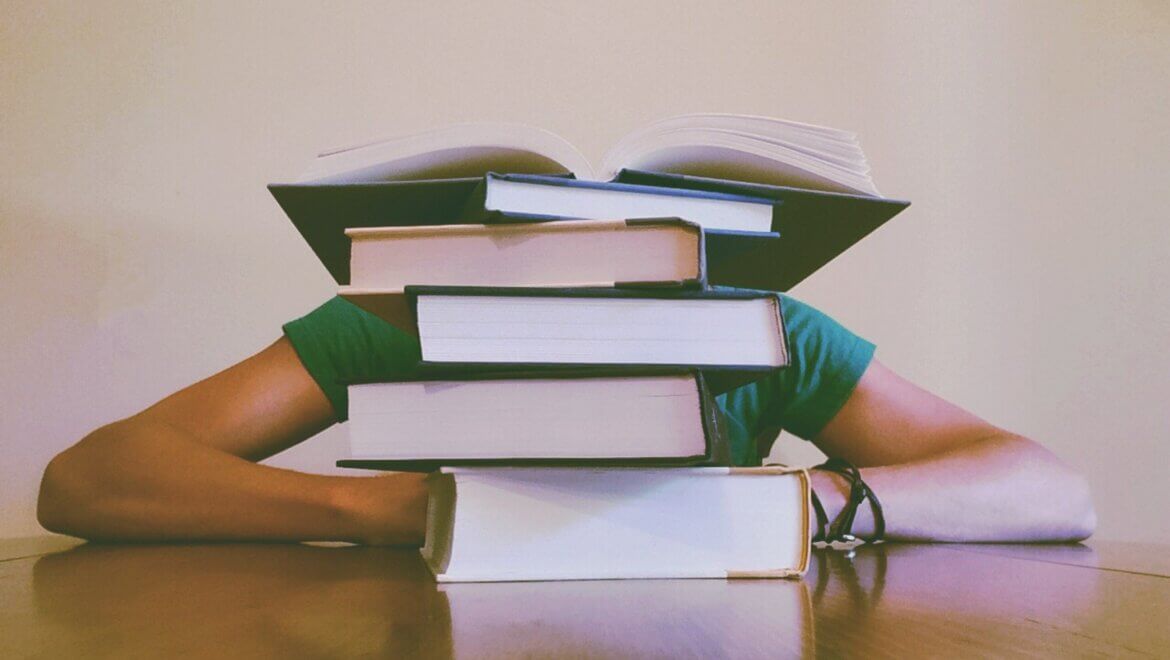Fonts should be picked having in mind accessibility. Here is everything you need to know so you can make the right font decisions.
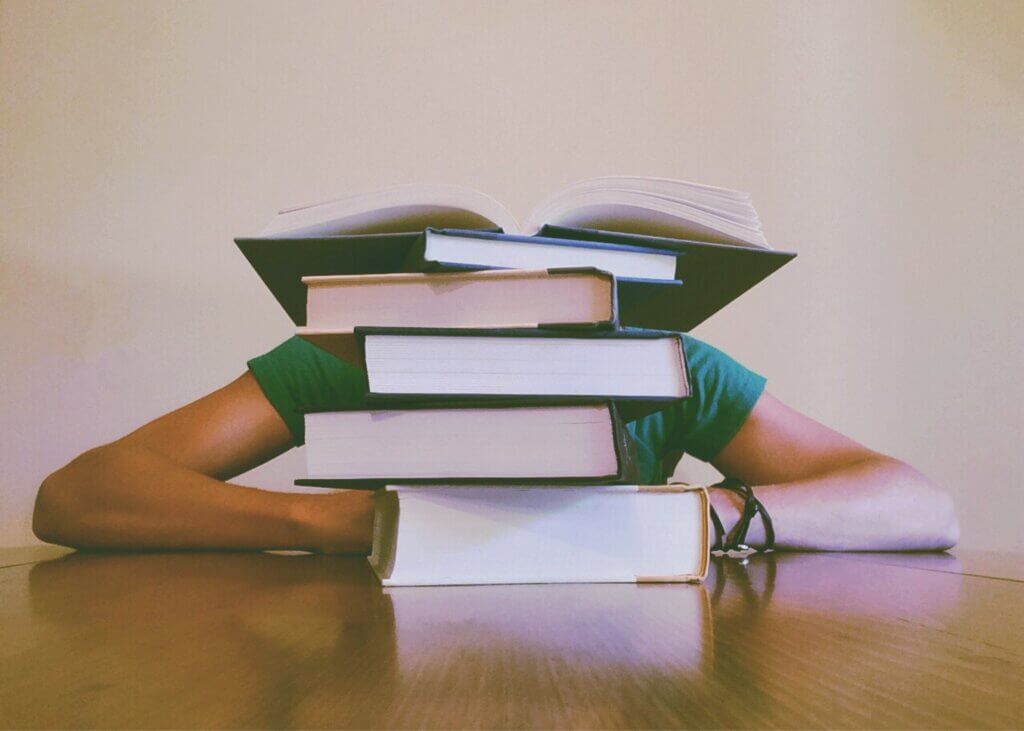
Choosing the right font can make a big difference in how accessible your content is to people with disabilities.
In this article, we’ll explore how fonts can boost accessibility and why it’s important to consider them in your designs.
People’s disabilities and fonts
Firstly, it’s essential to understand the different types of disabilities and how they affect the way people consume content.
For example, people with visual impairments may rely on screen readers or magnifiers to access online content, while people with dyslexia may struggle to read certain fonts.
Therefore, choosing the right font can make a significant difference in how accessible your content is to these users.
Solutions
Serif fonts are often seen as more traditional and formal, but they can be difficult to read for people with dyslexia. Sans-serif fonts, on the other hand, are often more legible and easier to read for people with dyslexia. Choosing a font with clear and distinguishable characters can also help people with visual impairments who rely on screen readers to understand the content.
Another aspect to consider is font size. Using a font size that is too small can make it difficult for people with visual impairments to read the content. It’s recommended to use a font size of at least 16 pixels to ensure that it’s legible for most users. Additionally, using bold or italic text can help emphasize important information, but be sure not to overuse them as they can be distracting and difficult to read for some users.
Contrast is another crucial element when it comes to font accessibility. Choosing a font color that contrasts well with the background can make it easier for people with visual impairments to read the content. For example, black text on a white background has high contrast and is easy to read, while yellow text on a white background has low contrast and can be difficult to read for some users.
Line spacing and line length are also important factors to consider. Narrow columns or long lines of text can make it difficult for users to track where they are in the text. Using wider columns and shorter lines of text can make it easier for users to follow along and understand the content. Additionally, increasing line spacing can help improve legibility for users with dyslexia or visual impairments.
Choosing the right font
Choosing a font with a simple and clean design can also boost accessibility.
Fonts with overly decorative or ornate designs can be difficult to read, especially for users with dyslexia.
Simpler fonts, such as Arial or Verdana, are often easier to read and more accessible for all users.
Finally, it’s essential to test your font choices to ensure that they are accessible to all users.
There are many tools available to help test the accessibility of your fonts, such as color contrast checkers and readability tools.
These tools can help you identify any issues with your font choices and make adjustments to improve accessibility.
Conclusions
In conclusion, choosing the right font can make a big difference in how accessible your content is to users with disabilities.
Serif fonts can be difficult to read for people with dyslexia, while sans-serif fonts are often more legible.
Font size, contrast, line spacing, and line length are all important factors to consider when designing for accessibility.
Testing your font choices is also essential to ensure that your content is accessible to all users.
By considering these factors and making adjustments to your font choices, you can boost accessibility and ensure that your content is accessible to everyone.