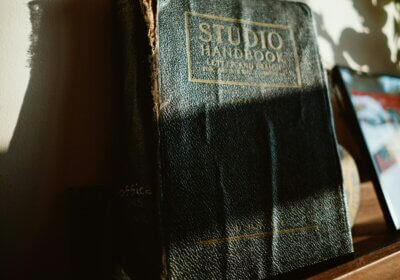Below you will find 5 Mid-2020 awesome new fonts that we can use in our projects. Great fonts are always in huge demand, as they change very much a website or marketing material design.
These 5 fonts will create a huge impact on your website in 2020. For each font example (except one for which I couldn’t find examples), you will see several websites that use the font. It is much easier to take a look at websites that use the font you like than seeing only the font.
I will start the fonts presentation with Helvetica Now, I just got in love with it when seeing it on several websites. This is how I got the idea to show you websites that use the fonts.
Later in this article, I will show you a method (that even in 2020 very few people know) to have the best fonts in the world at your disposal, even for free.
Here you find the 5 Mid-2020 Awesome New Fonts
Helvetica Now

Helvetica® Now is a new chapter in the story of perhaps the best-known typeface of all time.
Available in three optical sizes—Micro, Text, and Display—every character in Helvetica Now has been redrawn and refit; with a variety of useful alternates added.
It has everything we love about Helvetica and everything we need for typography today.
This is not a revival. And is is not a restoration. This is a statement. This is Helvetica Now: for everyone, everywhere, for everything.
Websites that use Helvetica Now:
NewsSans

NewsSans is a multi-tool typeface system with over 90 styles made for editorial and corporate design.
It was designed to allow a maximum range of visual shades when creating a typographic look, effortlessly ranging from loud and expressive, to subtle and reserved. It allows for tight and efficient designs.
NewsSans is optimized (hinted) for best screen performance.
Websites that use NewsSans:
- Unfortunately, I couldn’t find such websites. If you know some, please drop me a message.
Gilroy
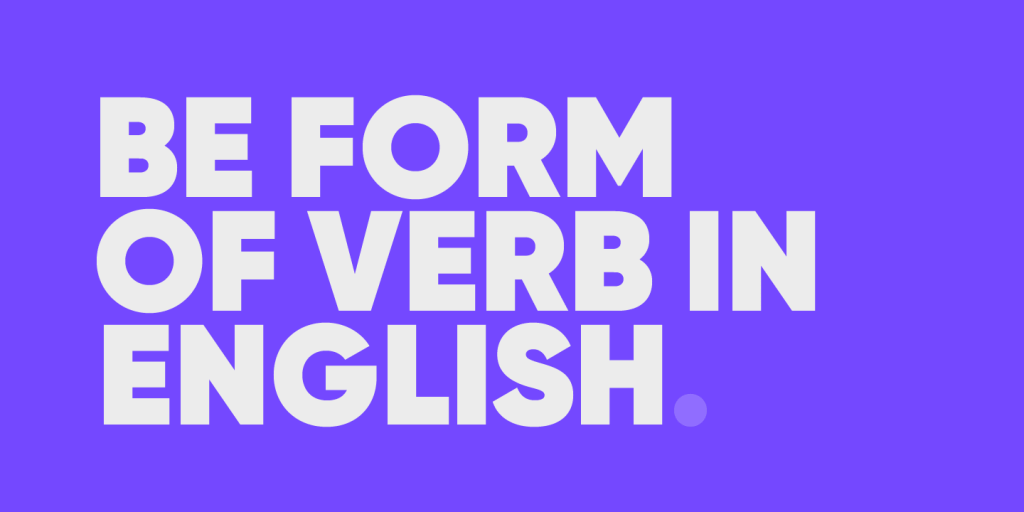
Gilroy is a modern sans serif with a geometric touch.
A younger brother of the original Qanelas font family. It comes in 20 weights, 10 uprights and its matching italics.
The Light & ExtraBold weights are free of charge, so you can use them to your heart’s content. Designed with powerful open type features in mind.
Websites that use Gilroy:
Din Next

DIN Next™ is a typeface family inspired by the classic industrial German engineering designs, DIN 1451 Engschrift and DIN 1451 Mittelschrift. Linotype has been supplying its customers with the two DIN 1451 fonts since 1980.
Websites that use Din Next:
Recoleta

Recoleta is a serif typeface designed by Jorge Cisterna and published through Latinotype in 2018.
The design fondly recalls the soft, warm serifs popular during the 1970s, such as Cooper, ITC Souvenir, ITC Clearface and Windsor.
The family is available in seven weights and also includes a version with alternate characters such as a single story.
Websites that use Recoleta:
The method to find awesome fonts and have the best ones in the world
I was shocked to see how few people know how to find and identify fonts in 2020, most of them searching the internet whenever they need a new font.
If you are one of them, no worry, I was too, but I found out a super method and I will share it with you right now. Whenever you have a problem (for example in this case, you cannot easily find and identify fonts), be sure that somebody found a solution and he will sell it to you (the method I will share with you is 100% free).
So why lose time on Google and on tons of websites that mostly share the very same fonts if you can use a single tool and do everything much better? You will get back your free time and in plus you will have the best fonts in the world, for free.
The method I want to tell you about is WhatFontIs. What is this? It is a website where you can:
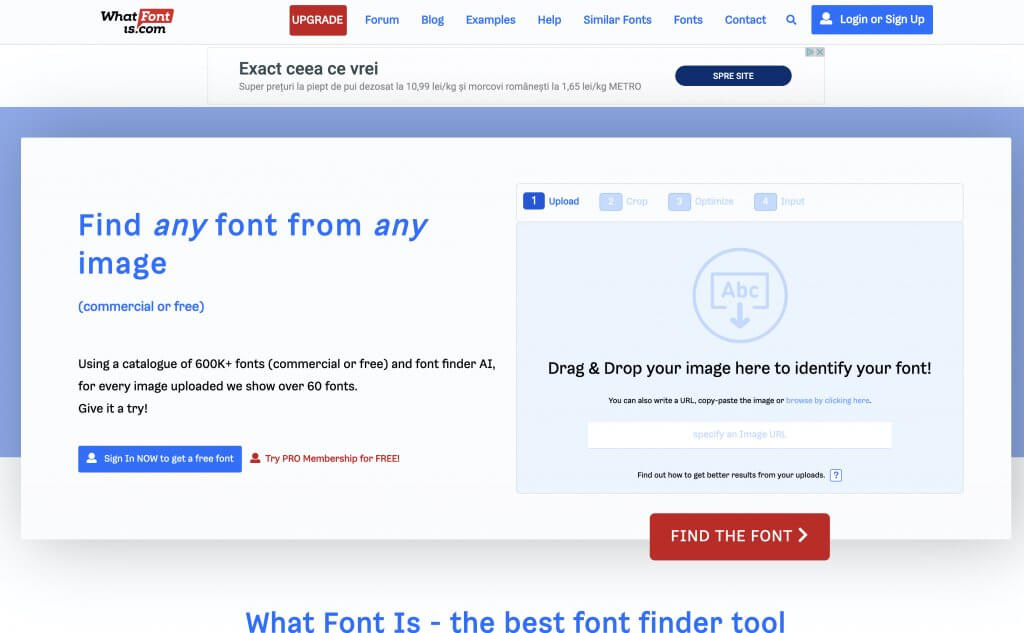
Upload a picture with a font and let the powerful AI software identify it. You will find out the name of the font, its price, you will get a download link and over 60 free and paid font alternatives.
Imagine. Now you can identiy fonts from any object and from any place – Whenever you travel or you walk your dog, and you see a nice font, take a picture and find out immediately (in 60 seconds or less) everything you need to know about the font.
You can search for free fonts alternatives
Easily find a super font but it is expensive. Using this awesome feature of WhatFontIs website, you will get free fonts alternatives – fonts that are very similar with the one that you are looking for, but 100% free.
A forum with super people, exactly like you
The forum can help you identify fonts where the system couldn’t. It is very rare, but it happens.
I don’t want to say big words for nothing about WhatFontIs, I will share only technical stuff about it:
- It has over 620k indexed fonts.
- This is the only system that can identify both free and paid fonts.
- It works with all font foundries, including Google Fonts.
Identify fonts like a pro and build your own collection that will serve you in the following months or years.
Conclusions
Getting inspiration and finding out stuff about new fonts is super useful, imagine that I didn’t know Helvetica Now, but having the solution to identify any font from any place, is gold.
WhatFontIs can be used to identify fonts from pictures, yes, but you can also install the WhatFontIs Google Chrome Extension and use the app to identify (again for free 100%) fonts from any website or newsletter you want. It is a super power that all web designers, online entrepreneurs that needs fonts, and marketers should have. With WhatFontIs, we all have this power.