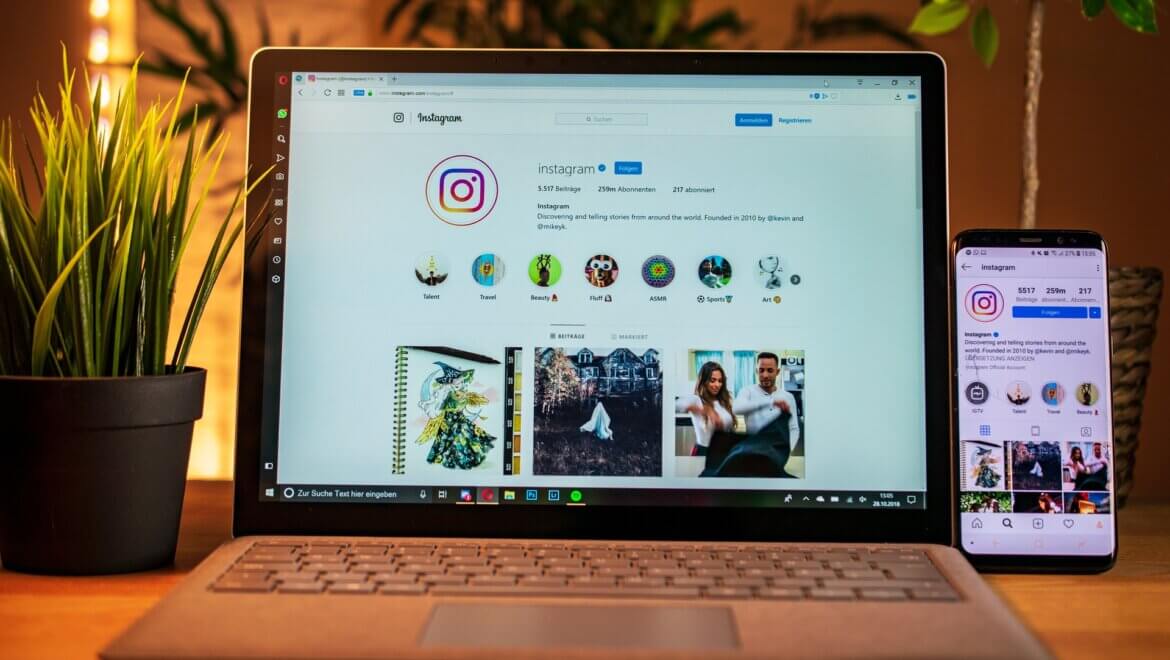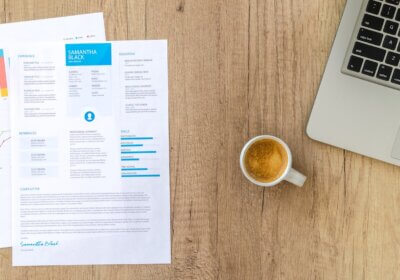Find out which are the 5 free Instagram font generators that you can use to supercharge your social media account with.

All these Instagram font generators are highly popular in the world, working quickly and being highly efficient.
In plus, you need to know that I tried all of these solutions, and they all work very similar. The main difference is in the number of fonts they include in their software. But the functionalities and the way they work is more or less the very same.
This article is mostly useful for companies and businesses that are using Instagram, but private persons will also benefit from this article.
Using these solutions, you can use custom Instagram fonts in your posts and stories.
No need to have any special skills or experience, but you have to pay attention to some things that I will tell you below.
Before telling you everything you need to know about these Instagram font generators and how to use them, I will tell you why you should custom fonts for your Instagram account.
Why use custom fonts for Instagram?
This short answer to the above question is that custom fonts will help you personalize your Instagram account. It will help you become unique. Or better said, more unique, as your account already is unique with your own pictures.
The long answer is that custom fonts can help you exercise better control and familiarity with your brand.
Most of the big brands are using custom fonts, not necessarily on Instagram, but everywhere else.
So, it is important for you to start using them too, everywhere you can.
The 5 free Instagram font generators
These are the 5 free Instagram font generators that you can start using right away:
Ffonts – this is the favorite option
IGFonts.io
lingojam
Sprezz keyboard
CoolFont.org
All of them are 100% free to use and are super simple to use.
There are maybe also other solutions, but I personally tried these 5 and everybody else recommends the very same solutions.
If you use with success another solution, please comment and let me know.
How to use the free Instagram font generators?
It is very simple to use any of these solutions.
You practically go on the website, right the message you want, select the font you like, and then copy-paste the message on your Instagram account.
It is quick, you won’t spend more than a few seconds. Now it depends on how fast you will find the font you like.
Pay attention when using custom fonts on Instagram
As you saw, it is very simple to use custom fonts on Instagram but it is also very simple to cause accessibility issues.
It might happen for some of your posts and stories readers to have problems seeing correctly your fonts.
That is why I highly recommend you:
– To include ALT text on your images
– Add captions to your Instagram stories
– When using Unicode fonts in your title, write an additional title in a plain font in your first comment.
Conclusions
I personally saw some very nice Instagram accounts that use custom fonts with huge success.
But I also saw accounts that didn’t understand correctly how to use custom fonts and they made a huge mess. All posts are hard to read and people started to unfollow those accounts.
The idea of using custom fonts is to improve your Instagram account, not to destroy it.
If you are not 100% sure that using custom fonts is useful for your account, then you should not use them.
It is very simple, and this idea applies to everything in life.