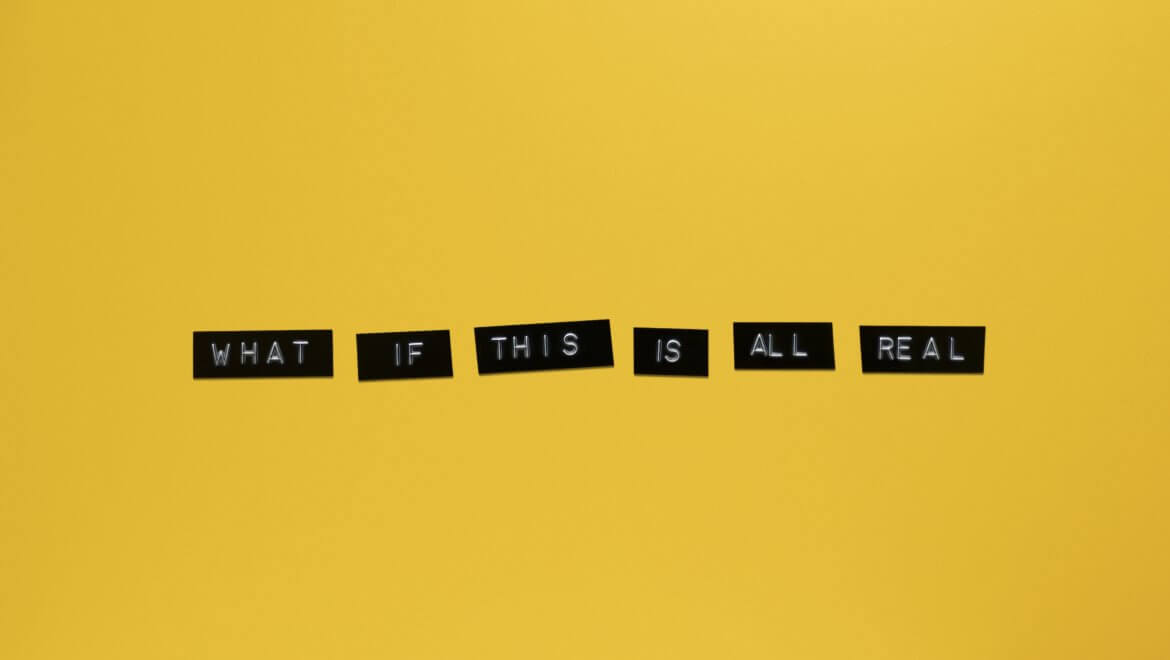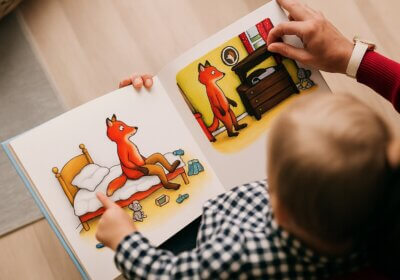Can we use the power of fonts to increase sales? Yes, of course, all the people and companies that have great success in sales are using the power of fonts. What is this article about:
- Find out how to use fonts to get more sales – there is only common sense and no black magic.
- You will see 5 high-converting landing pages so you can get inspiration.
- Learn new skill – font identification.
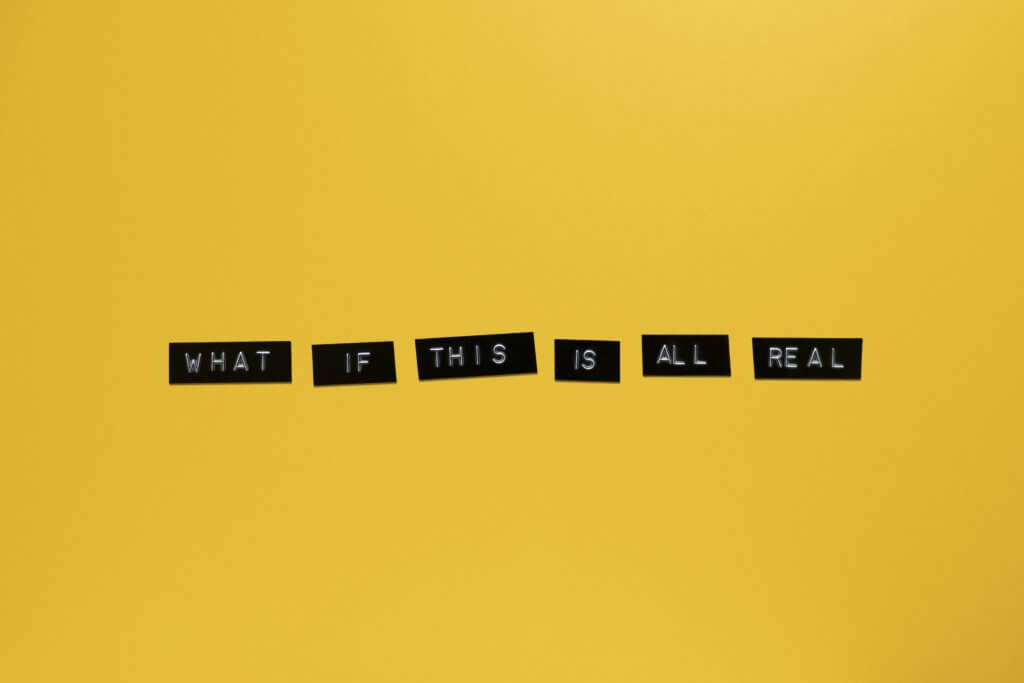
People studied a lot the power of fonts, its psychology, the super skill of copywriting, the page design, and everything else, to find a formula that can be applied almost universally by companies and people that sell online. Did they succeed? In my opinion yes. Is there something as a magic formula? Yes and no. It depends very much on how you define “The magic formula”. For me it is a package of tips and cannot guarantee the success because:
- You can have the best copywriter in the world, a super font, fully adapted to your landing page (type, size, color) , a super design, a brilliant ad, a huge advertising budget, and everything else, but if you don’t have a good and interesting product or service, all of these will not help you get super sales.
- You have to define success – for some people means $5,000 monthly sales while for others $50,000 per month is not enough.
- The advertising budget will hugely reflect your sales numbers. Invest more and get more sales. Invest less in advertising, and you will get only a few sales. So as you see, even if you everything right (product, price, landing page), you still need to have an advertising budget adapted to the indicators that you want to obtain.
- There are too many variables.
If you respect these tips, your chances to get the sales you want are very high. There is no magic involved, it is just commons sense and hard work.
Below we discuss only about fonts but I will soon write about how you can create high-converting landing pages, including all the parts that I just mentioned.
Let’s see 5 tips that will help you use the power of fonts to increase sales
- Pick the best font for each situation
Adapt your font to the product or service you sell.
A font for selling cars is very different than a font for selling toys.
- It is a great idea to combine 2 fonts
Combining fonts is great but not more than 2, and pick fonts that work well together.
- Use different font sizes
It is mandatory to use different font sizes on your landing page. A bigger font will attract your potential buyers’ attention in certain parts of the page.
- Font colors
Adapt your font colors to the landing page.
- Pick fonts that are easy to read
The most important characteristic of a font is to be easy to read. If people cannot understand right away a text because of its font, you lost the sale.
The secret is to do lots of tests until you find what works for your landing page.
Below I picked some inspiring landing page that will better help you memorize the tips about fonts.
5 high-converting landing pages that will help you get inspiration
Marketo landing page example
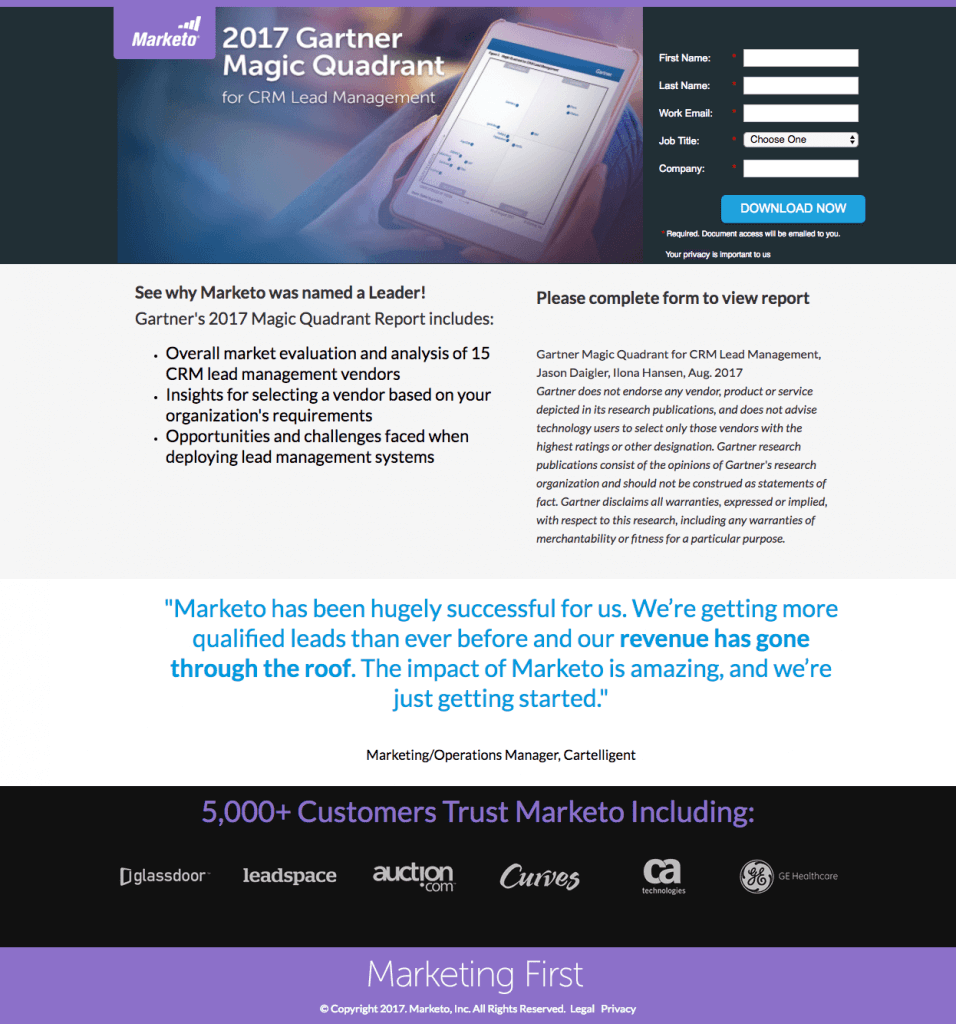
Slack landing page example
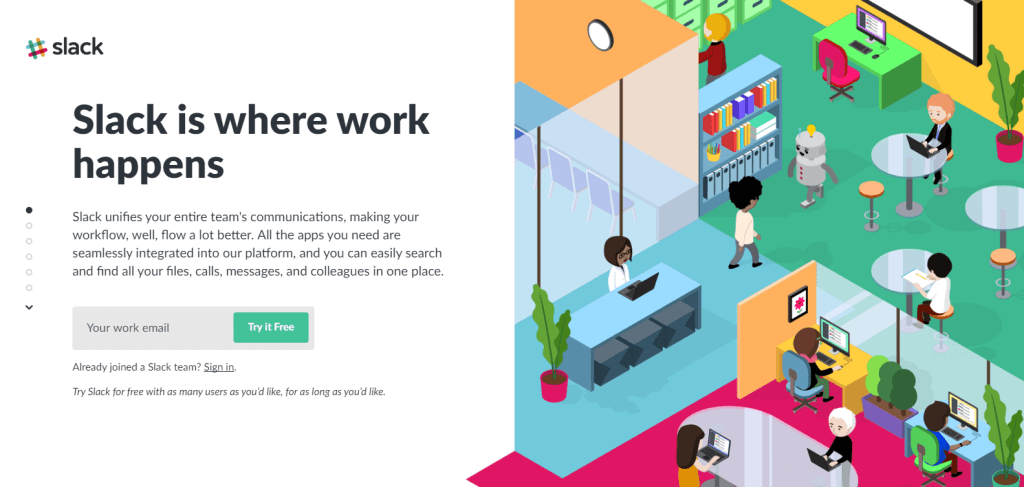
Oracle landing page example
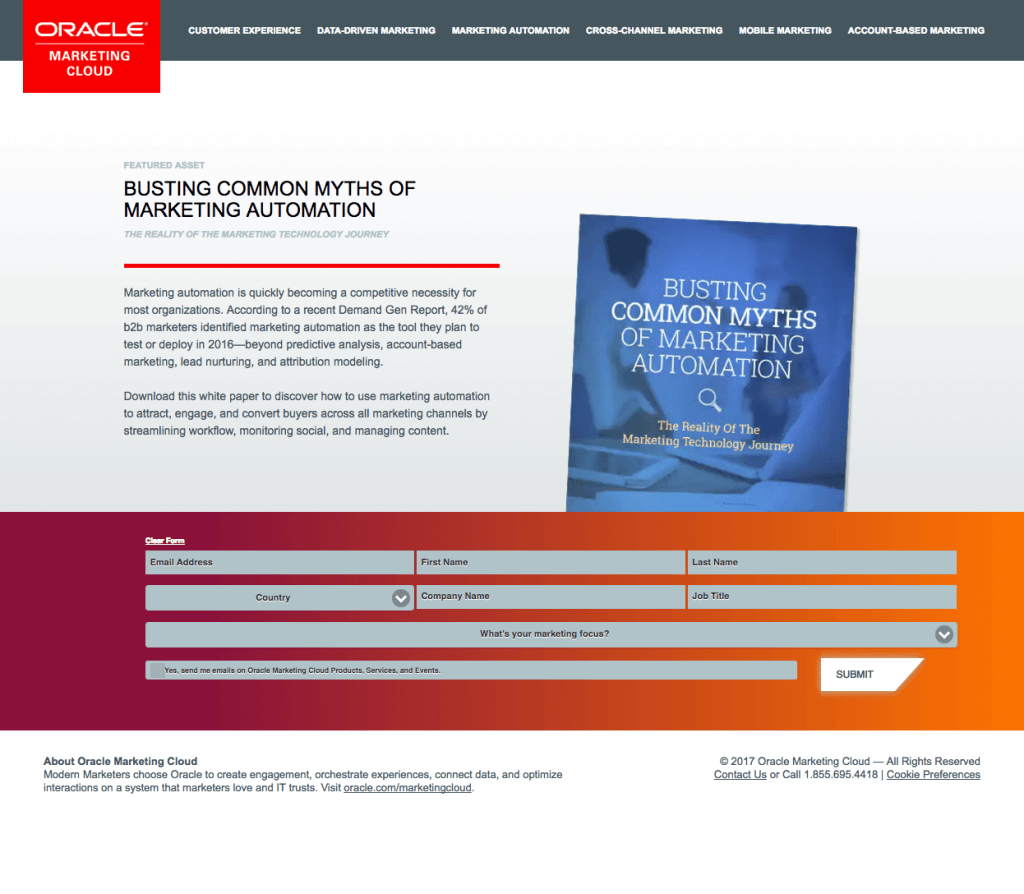
Google Hire landing page example
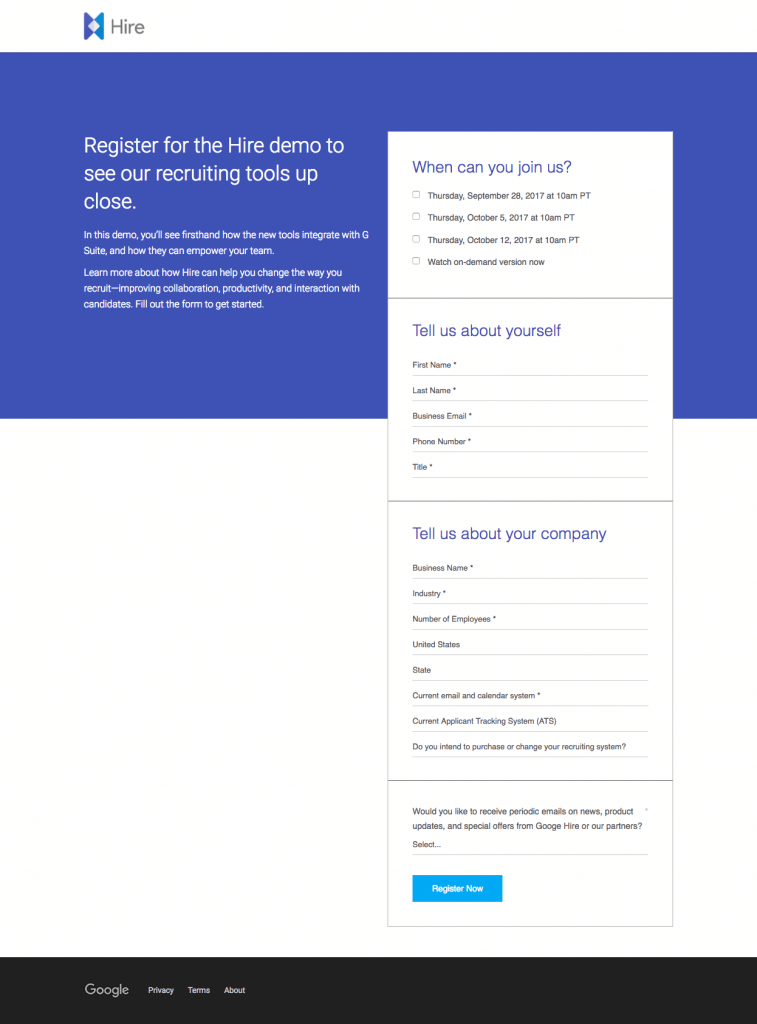
Optimizely landing page example
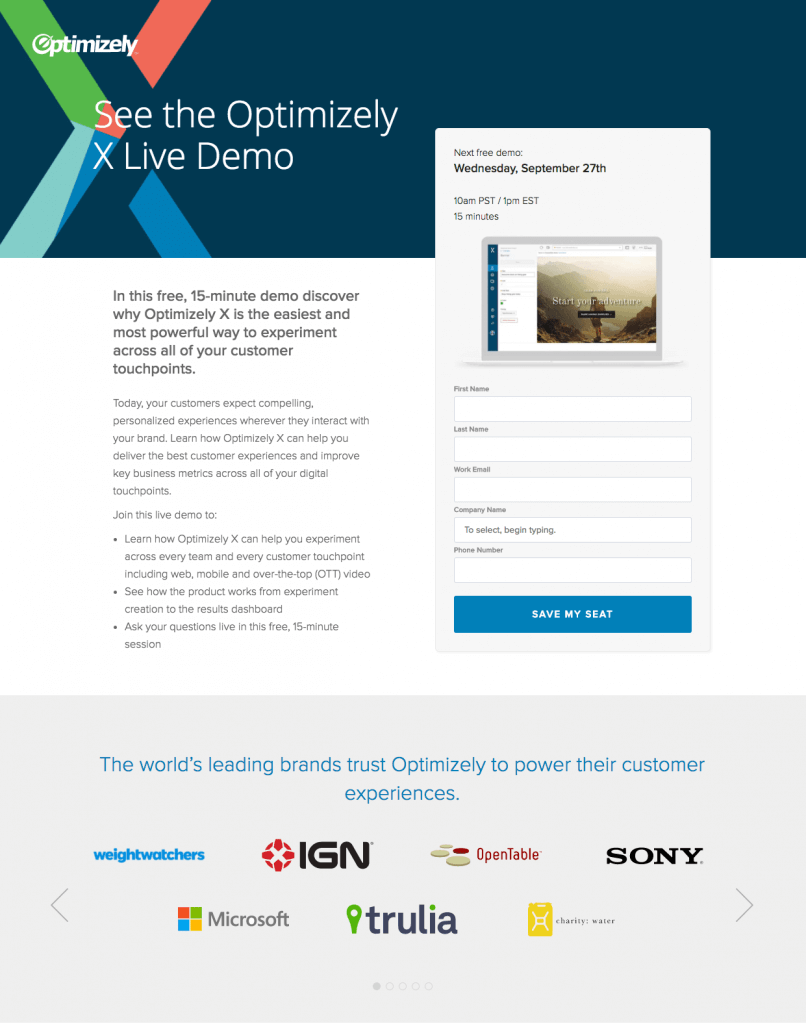
How to identify fonts from any landing page
You know that you can identify fonts from any landing page, website, email newsletter, and picture? As not everybody knows how to do it, I consider it a super skill. Using it, you will always have the best font for every situation, landing page, or whatever project you have. You can see what fonts is your competition using, you can create your own font collection, and even more.
To identify fonts from any place, you can simply use WhatFontIs – the best font finder.
This 100% free font finder is packed with over 600k indexed fonts, and it is the only system that will help you identify both free and paid fonts, including Google Fonts.
To identify fonts from the web – landing pages, newsletters, websites, etc – you have to install WhatFontIs Google Chrome Extension. Right after that, you will find its icon in the upper right part of your Google Chrome interface.
Whenever you want to identify a font, click on the icon to active the powerful WhatFontIs, and hover your mouse over a text. Instantly you will find out the name of the font. If you will click on the text, you will get over 60 free and paid font alternatives.
Look how simple it is to use, it took me a few seconds to find out what font is Vodafone UK using.
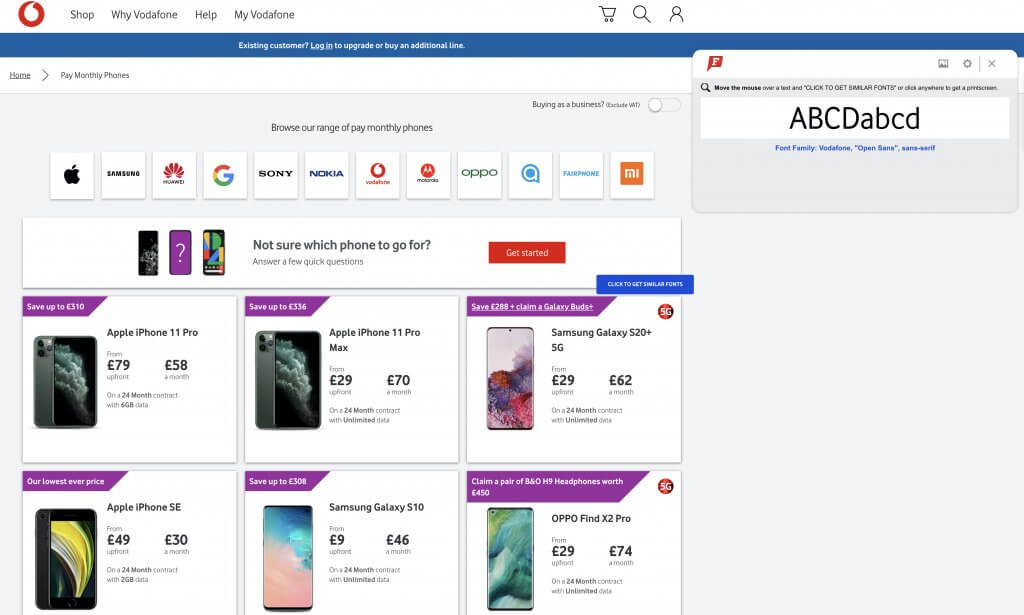
FYI – WhatFontIs can even identify fonts from pictures. Take a picture, upload it on WhatFontIs website and you will find out right away the name of the font, where to get it from, and how much it costs. You will also get 60+ free and paid font alternatives. And again, the tool is 100% free and you don’t need to register.
Conclusions
No matter how you plan to design your landing page, I hugely recommend you use the power of fonts to increase sales. It costs 0 dollars to improve it and the improvements can be very high.
If need inspiration, analyze high-converting landing pages and identify their fonts using WhatFontIs.