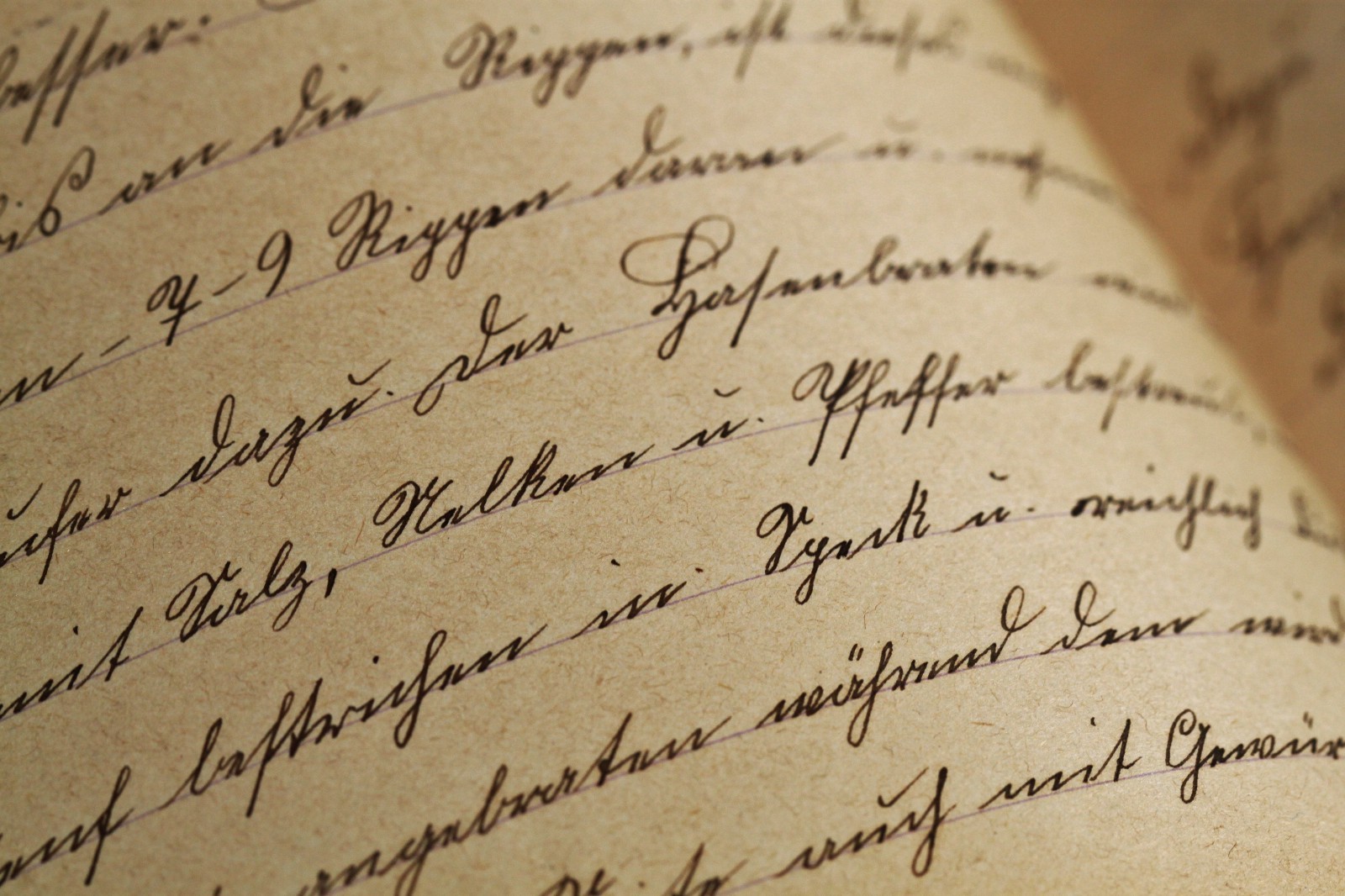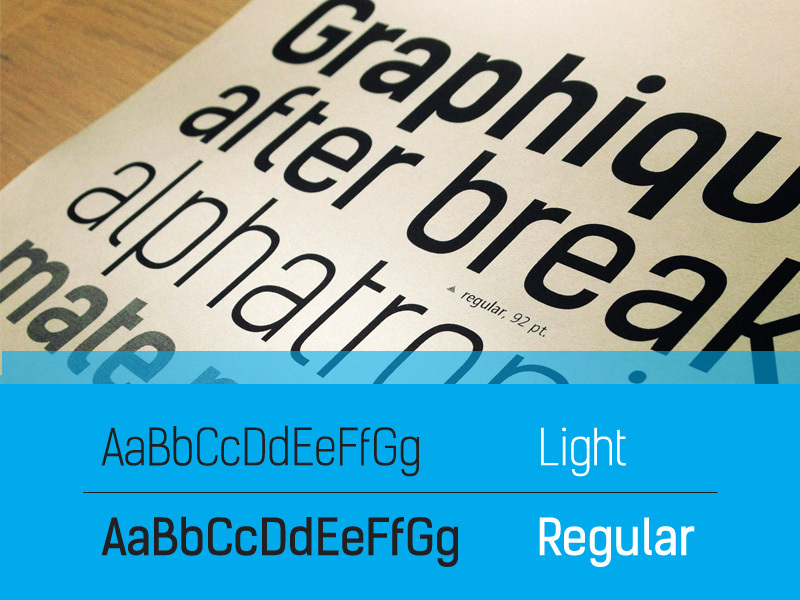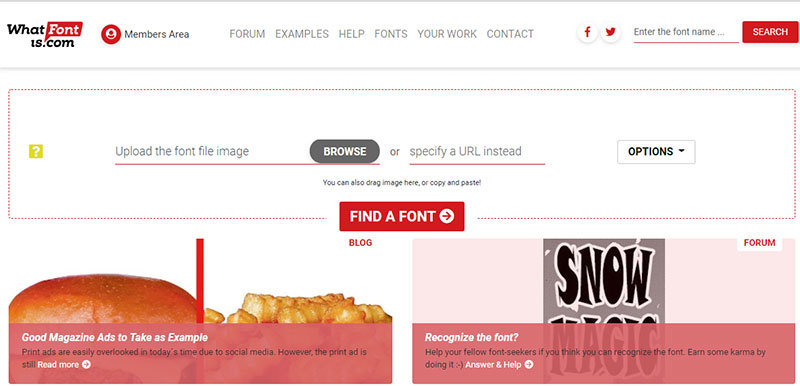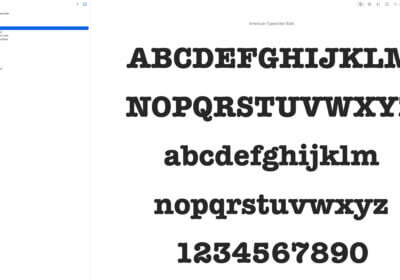Searching manually for the desired font is a Sisyphus’ work: it can take forever and yield few to no results, and that is if you even know what font you are looking for. When you only know how your font looks like, but you have no name for it, that’s when you are facing a true challenge.
The process of font selection can be baffling and confusing for those who are new to the field. Understanding the long lists of categories with so many options available may seem impossible. No worry! In time, you will develop a feeling, a third sense, for it.
Typography Is More Than a Pretty Font
Perhaps the problems stem out of the fact that beginners tend to believe that typography is all about selecting a pretty font and nothing more. By looking at typography in such a simplified manner, the role of choosing the right text packaging is diluted.
What font you choose will make your text more valuable, relevant, and convincing. Although your text packaging is part of the visual setting, many designers tend to neglect its impact on the overall visual wrapping, highly unusual as designers naturally focus on visual elements.
Typography consists of font, color palette, layout, and design integration. The components of the typography package have a considerable bearing on how efficiently you can to convey the desired message to a specific audience.
Your typography package influences how your audience perceives your message and how engaged by your content. The ideal typeface will tie together in a balanced manner your text, your graphics, as well as your objective.
The Importance of Choosing the Right Font
There is a pertinent comparison that designers typically make when it comes to choosing the right font: it’s like deciding what to wear to a specific meeting. People continue to judge a book by its covers and people by their outfit.
The way you dress allows people to form an opinion from an economic, social, ethnic, religious, sexual, or professional point of view. The point is: if you go to a job interview, you will wear a suit and tie, and if you want to attend a salsa party, you will put on something casual.
Because it is all about communicating the appropriate message to the right audience and, in design, your typography package is your outfit while your audience can be either the salsa party or the job interview.
Typography with everything that it involves creates that first impression that people use to decide their next step: continue deeper into the site or move on. Back to our initial comparison: your typography shouldn’t be saying job interview when you wanted to say salsa party.
What font you choose, your layout, and color palette, everything that makes up typography, should not be colliding one against each other or disagree with the message you are trying to convey.
The elements of your typography should complement each other as well as your message. Also, your typography needs to communicate the values that you are trying to promote.
Typographic Choices Set the Tone of The Whole Design
Many experienced designers feel that your typography choice will shape the style of the overall design. Typography can and will influence visitors’ interaction with your website because people will judge you by your appearance.
Don’t be the job interviewee that shows up in sweatpants and t-shirt. It will ruin your interview. Dress to the occasion and make the right typographic choices to prevent people from making wrong assumptions about what you do and what you are offering as a business or as a professional.
You may think that the guy in sweatpants at a black-tie party will stand out, which is good. You should remember that your design is not about distracting the attention of your viewers, but about directing their attention to your business or professional objective.
How to Identify a Font without a Name
As we mentioned earlier, it is hard work, even an impossible work for the inexperienced, to manually search for a font without an associated name. Technology comes to your rescue with tools such as WhatFontIs that allow a three-step identification of almost any font sample.
Here are three steps to help you use WhatFontIs to make accurate identifications of the fonts you would like to use in your design:
Register and get started
WhatFontIs is a free online font identifier for those who don’t intend to use the service heavily, such as beginning designers. In that case, you only need to register using an email address or a social media account and confirm your account within 24 hours.
Upload a Sample of the Desire Font
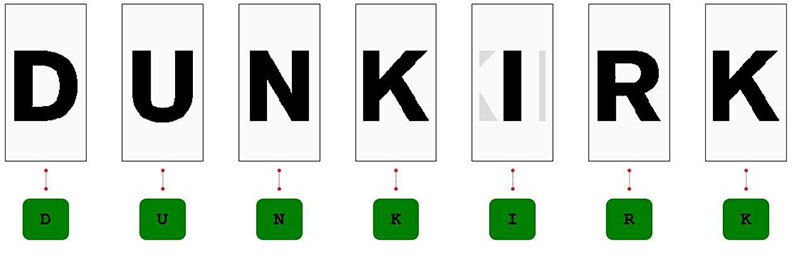
WhatFontIs accepts several modalities to upload your image. You can upload the image as a file, in the form of a screenshot, as a URL, or by dragging the image or copy and paste. It’s not quantum physics, but you have to pay attention to use GIF, JPG, or PNG formats, at least one horizontal line text, as well as unattached Latin letters.
Select Your Best Match
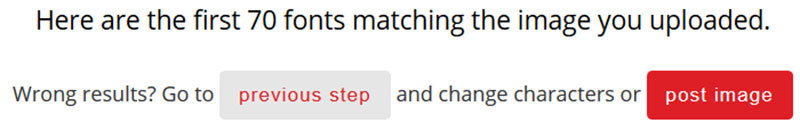
WhatFontIs has a complete collection of font types, and you are most likely to find what font you are looking for within that font types list. For special fonts, the service yields several close enough matches to serve your purposes. You can also refer your font in use to their forum, where heavy users may be able to help you out base on the experience.
Things to Know About WhatFontIs
What font should I use is a question that haunts many designers at the beginning of their careers. There is no perfect font selection definition to answer all the background questions. WhatFontIs will answer many of your questions and will even help you find the closest identification for genuinely unique fonts.
WhatFontIs is an unsophisticated tool that you can exploit to conveniently identify the fonts you can’t otherwise identify by name. Font meanings are essential and to make your font selection process easier, you can always install the browser extension for Chrome or add-on for Firefox.
- In case things are not clear about how you should perform a font search from an image, WhatFontIs.com has a set of examples that will enlighten you how to submit a font image correctly.
- The FAQ section can also help you make the correct font selection, finding fonts, how to choose a font, what font to use, and more.
- WhatFontIs offers a paid version against a monthly $2.99 or annually $29.90. It was designed with the needs of heavy users in mind, but anyone can opt for this version. Those who opt for this subscription can perform any number of searches, unlike the free version users who can complete a maximum of 5 searches per day.
- The premium version of this service allows the input of maximum 15 characters. This is a feature that increases your chances of identifying what font you are looking for. That is useful when you are looking for a rare font particularly hard to identify.
- WhatFontIs has a new feature where it allows identification of commercial fonts by price. You can enter a price or price range and perform a search for your desired commercial font. Again, it is a feature that boosts your chances of locating your font choice.
Ending thoughts on what font is in a design
What font are you interested in? There are so many options out there that finding the right one for your purposes may not always be so simple. It can be a difficult task, but it is not an impossible one even when you have no idea what’s the name of the font you are looking for.
Nonetheless, there are tools, such as WhatFontIs com that can make your job easier and save you a lot of time and energy that you can otherwise put to use to attend to other matters. For heavy users, tools such as WhatFontIs are an absolute blessing that makes their life a lot simpler.
If you enjoyed reading this articles about what font, you should read these as well: