Find a font when background is close to font color.
Step 1 Allows you to upload a screenshot of the font.
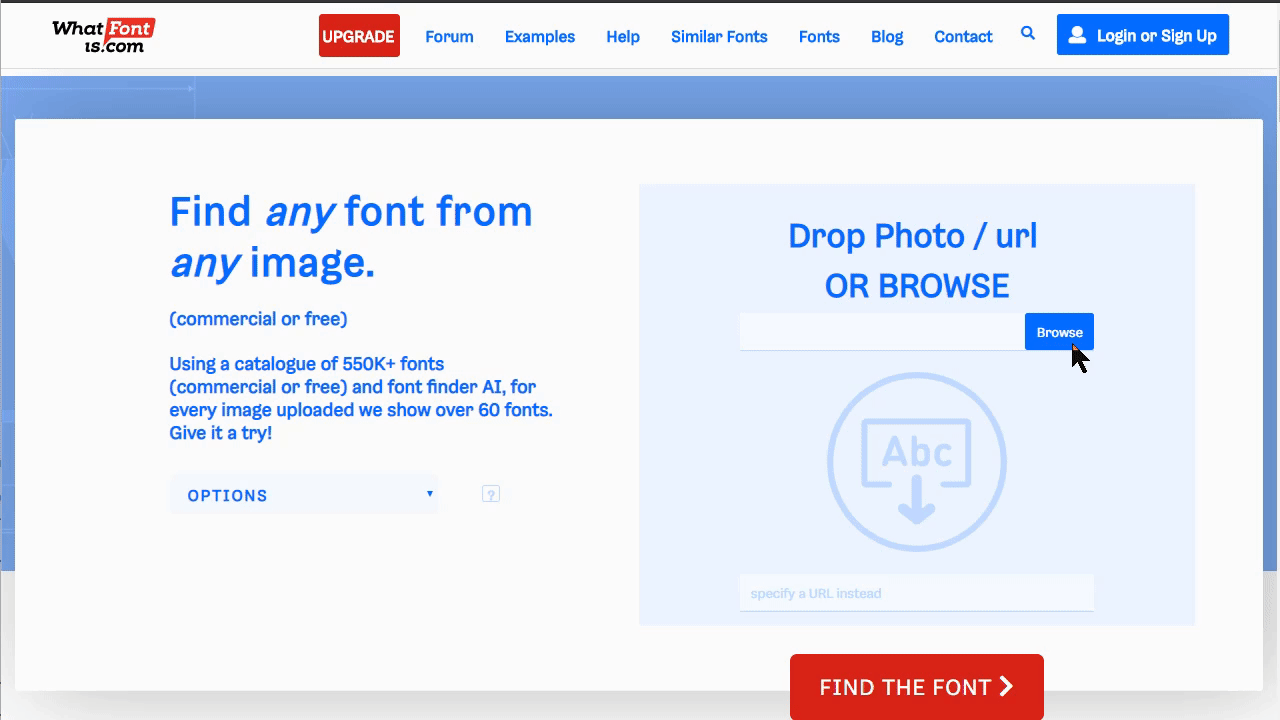
Step 2a You need to select the image where text is more clear (character color is darker).
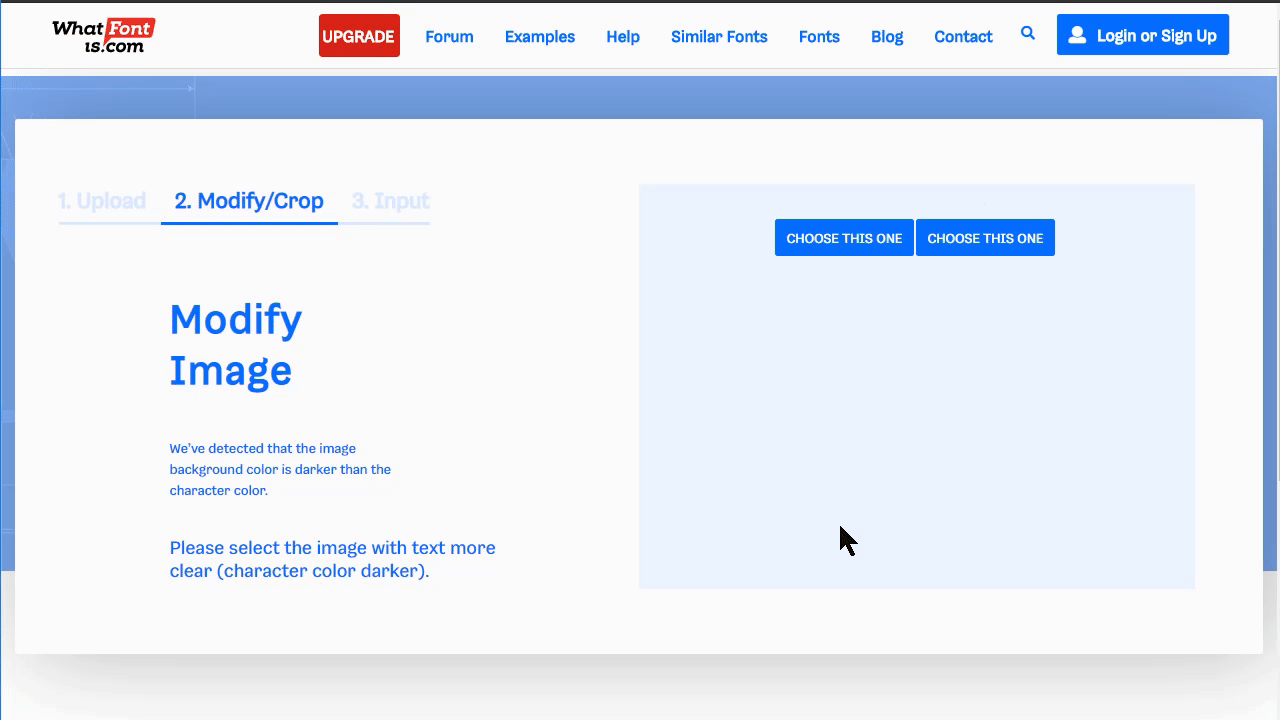
Step 2b Click on Edit image for better results. Use the options IMAGE BRIGHTNESS and IMAGE CONTRAST to remove the background and make the font text more visible. Next, click on Use Image and enter the character corresponding to every image.
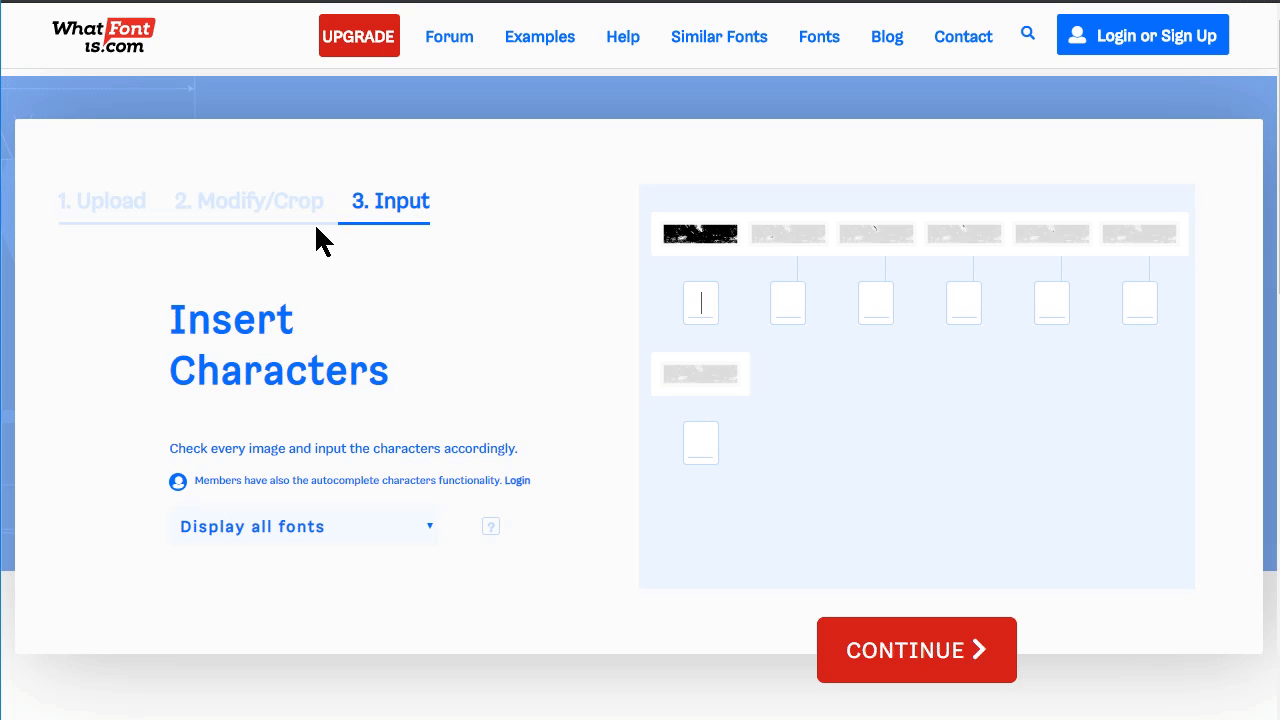
Step 3 See the fonts results
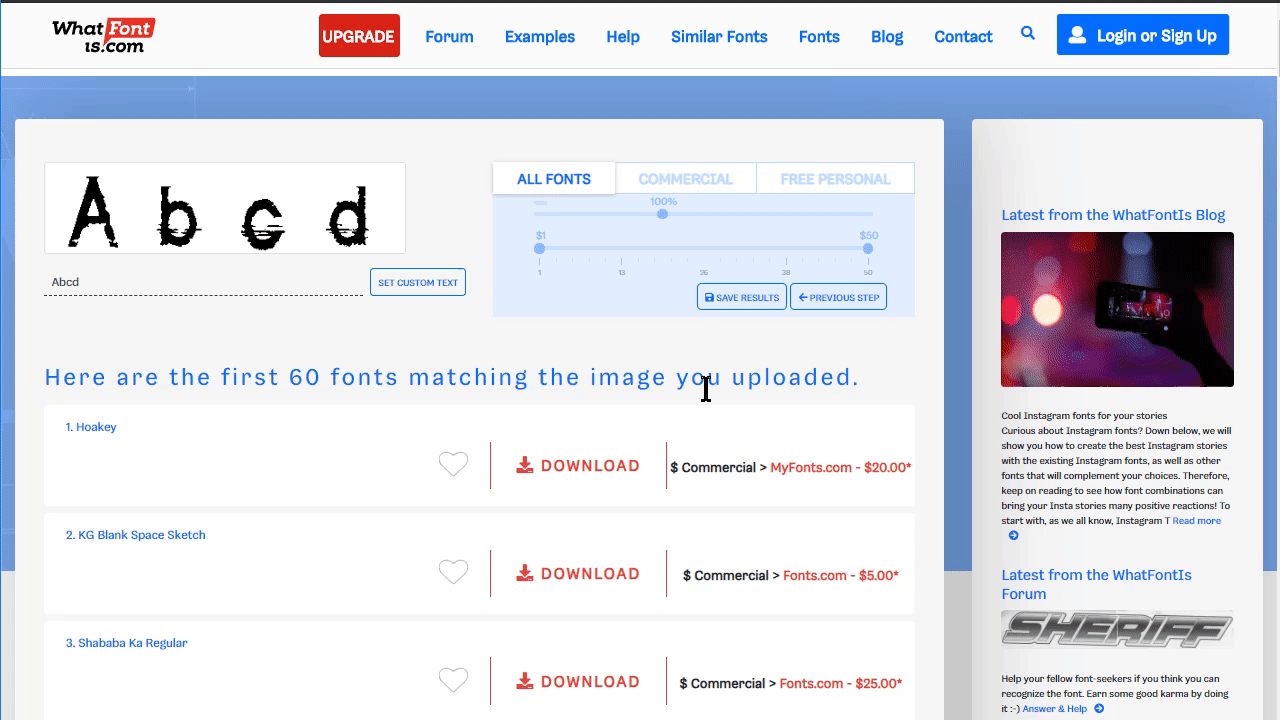
These articles will help you find fonts step by step. Select a link from the left menu.
OK. I understand I want to find my font
Contact us if you have any questions or need help.
